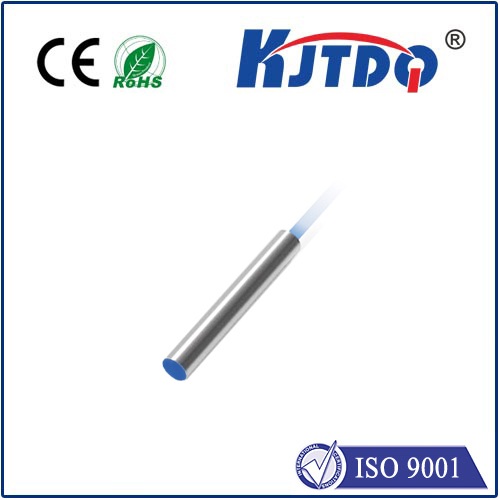photoelectric sensor raspberry pi
- time:2025-07-24 03:13:58
- Click:0
Unlock Sensing Superpowers: Using Photoelectric Sensors with Your Raspberry Pi
The Raspberry Pi is a marvel of accessibility, transforming computing power into a platform anyone can harness for innovation. Its true magic shines when it connects to the physical world through sensors, turning digital commands into tangible actions. Among the most versatile and widely used sensors are photoelectric sensors, and integrating them with your Raspberry Pi opens doors to countless automation, security, robotics, and detection projects. This guide dives deep into the how and why of connecting these essential sensing components to your Pi.
Beyond the Light Switch: Understanding Photoelectric Sensors
At their core, photoelectric sensors with Raspberry Pi detect the presence, absence, or distance of an object using light. Forget simple on/off; these sensors offer sophisticated interaction. They typically come in three main types, each suited to different Pi project needs:

- Through-Beam: Think of an invisible tripwire. The sensor has separate emitter and receiver units. The emitter constantly projects a light beam, which is received by the detector. When an object breaks this beam, the sensor’s output state changes. This type offers the longest sensing range and highest reliability but requires mounting two separate components.
- Retro-Reflective: This variant uses a special reflector opposite the sensor unit. The sensor houses both the emitter and receiver. Light is emitted, bounces off the reflector, and returns to the receiver. Breaking this reflected beam by placing an object in its path triggers the sensor. Easier alignment than through-beam but slightly shorter range.
- Diffuse (Proximity): This is the most common type for straightforward Raspberry Pi object detection. The emitter and receiver are in the same housing. Light is emitted, hits a nearby object, and some of it diffusely reflects back to the receiver. Detection occurs based on the intensity of this reflected light. Setup is simple, but range is shorter and sensitivity depends on object color and reflectivity.
For Pi projects, digital output photoelectric sensors are usually the best fit. They provide a clean, on/off signal (often 0V for no object, or a higher voltage like 3.3V, 5V, or 24V for object detected) that the Pi’s GPIO pins can easily read. Crucially, many modern sensors offer an NPN (Sinking) or PNP (Sourcing) output configuration. Using a 3-wire sensor (Power, Ground, Signal) simplifies integration.
Bridging the Gap: Wiring Your Sensor to the Raspberry Pi
Connecting a photoelectric sensor to Raspberry Pi GPIO requires careful attention to voltage levels. Raspberry Pi GPIO pins operate at 3.3V and are not 5V tolerant. Applying 5V directly to a GPIO pin can permanently damage your Pi. Here’s the safe approach:
- Identify Sensor Requirements: Determine the sensor’s operating voltage (commonly 10-30V DC, sometimes 5V or 12V) and its output voltage (often 0V/“Low” for no detection, and V+ or 24V for detection). Crucially note if it’s NPN or PNP output.
- Choose the Right Configuration: For Raspberry Pi photoelectric sensor interfacing:
- NPN (Sinking) Output: This is generally the easiest and safest for direct connection to Pi GPIO. When active (object detected), an NPN output connects its signal wire to Ground (0V).
- Wiring: Connect Sensor V+ to your external power supply positive (e.g., 12V or 24V). Connect Sensor GND to both the external power supply negative and the Raspberry Pi Ground pin. Connect Sensor Signal Output directly to your chosen Raspberry Pi GPIO pin. Add a pull-up resistor (e.g., 10K Ohm) between the GPIO pin and the Pi’s 3.3V pin. When the sensor is inactive, the pull-up keeps the GPIO High (3.3V). When active (object detected), the NPN sensor pulls the GPIO pin down to Ground (0V/Low).
- PNP (Sourcing) Output: When active, a PNP output sources positive voltage (e.g., 24V) onto the signal wire. THIS VOLTAGE IS TOO HIGH FOR THE PI!
- Wiring (Requires Voltage Divider/Optocoupler): Simple connection is risky. You must use a voltage divider circuit to step the sensor’s output voltage (e.g., 24V) down to a safe 3.3V for the Pi, or use an optocoupler/relay for complete electrical isolation. This adds complexity. For beginners, NPN sensors are strongly recommended.
- Power Considerations: Never power the sensor directly from the Pi’s 5V pin unless it explicitly requires only 5V and consumes very little current (check datasheet!). Use a separate power supply (wall adapter, bench supply, battery pack) for the sensor’s operating voltage. Share the Ground between the sensor’s power supply and the Pi.
Speaking the Language: Programming Your Pi to Read the Sensor
Once wired correctly (especially the NPN + pull-up configuration), the programming is straightforward using Python and the RPi.GPIO library (or alternatives like GPIO Zero). The core steps involve:
- Setup:
- Import the GPIO library.
- Set the GPIO numbering mode (BCM or BOARD).
- Configure the GPIO pin connected to the sensor’s signal output (
GPIO.setup(pin, GPIO.IN, pull_up_down=GPIO.PUD_UP). Note: If you physically added an external pull-up resistor (like recommended for NPN), you should generally use GPIO.PUD_UP here too, or potentially GPIO.PUD_OFF if relying solely on your external resistor. Logic requires careful consideration.
- Reading the State:
- In your code loop (or using interrupts), read the state of the GPIO pin:
input_state = GPIO.input(pin)
- Interpret the logic based on your wiring:
- In the standard NPN + pull-up setup:
input_state == GPIO.LOW (0) means object detected. input_state == GPIO.HIGH (1) means no object detected.
- Always verify your specific sensor’s logic in its datasheet!
- Take Action: Based on the state read, trigger actions:
- Log data to a file or database.
- Send an alert (email, notification).
- Control other GPIO outputs (LEDs, relays, motors).
- Increment an object counter.
Bringing it to Life: Exciting Raspberry Pi Photoelectric Sensor Projects
The fusion of photoelectric sensors and Raspberry Pi is incredibly powerful. Here are just a few project ideas:
- Industrial Automation Simulation: Create a miniature production line model counting items on a conveyor belt or detecting jams. Ideal for understanding PLC concepts.
- Smart Inventory Management: Track when items are removed from or placed onto a shelf. Monitor stock levels in bins.
- Garage Door Safety: Implement a reliable safety beam to prevent the door from closing if an obstruction (like your car or a pet) is present.
- People Counter: Deploy sensors at room entrances to anonymously track occupancy. Great for energy savings or understanding space utilization.
- Intruder Alert System: Place hidden sensors on windows or doors to detect unauthorized opening. Integrate with cameras or alarms.
- Robotics Vision: Equip robots with basic object avoidance capabilities or use sensors to detect edges on tables.
- Vending Machine Mechanics: Detect when an item has been dispensed successfully.
- Liquid Level Detection: Sense the presence or absence of liquid in a tank or bottle (using clear container walls and reflective liquid).