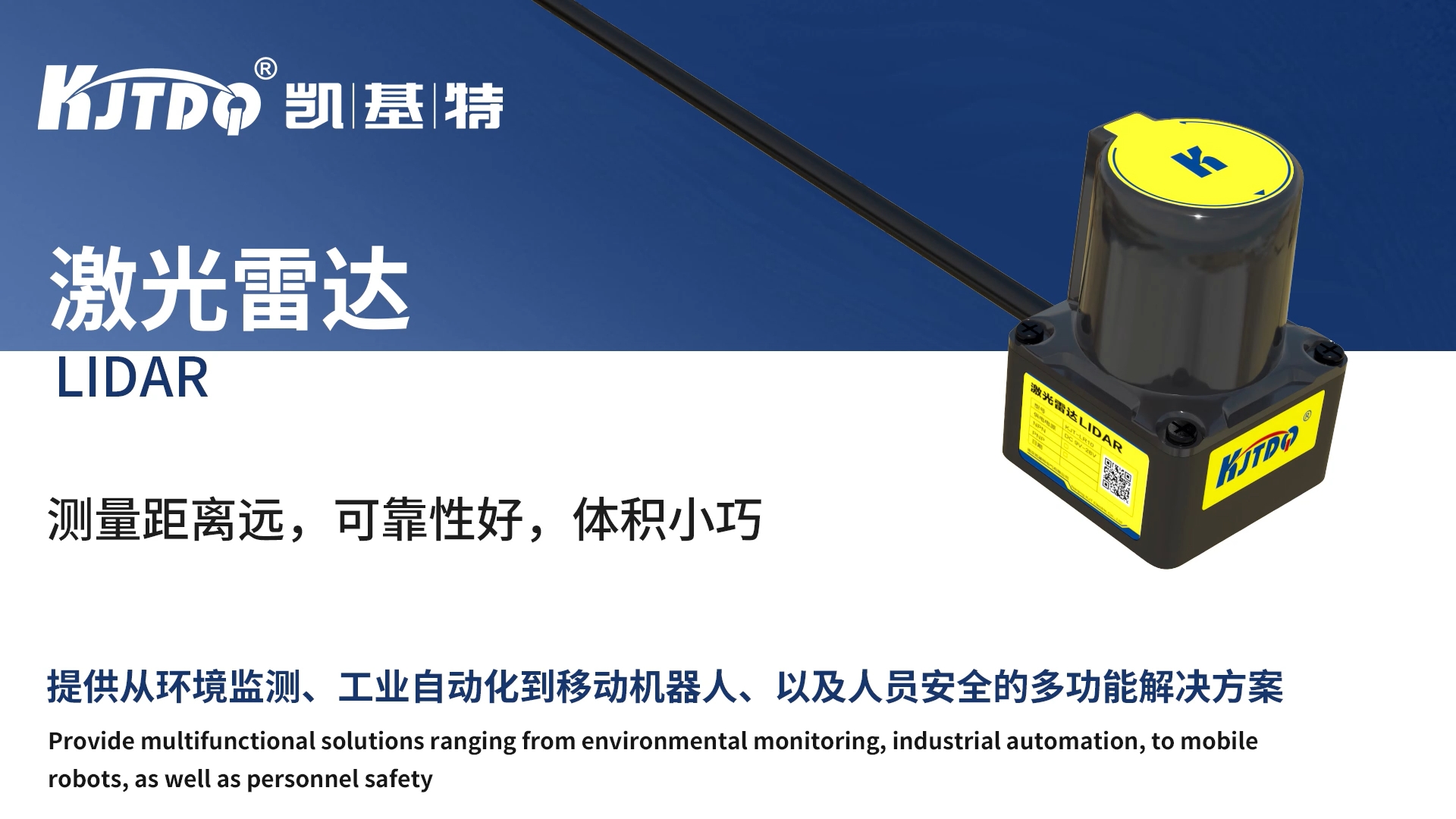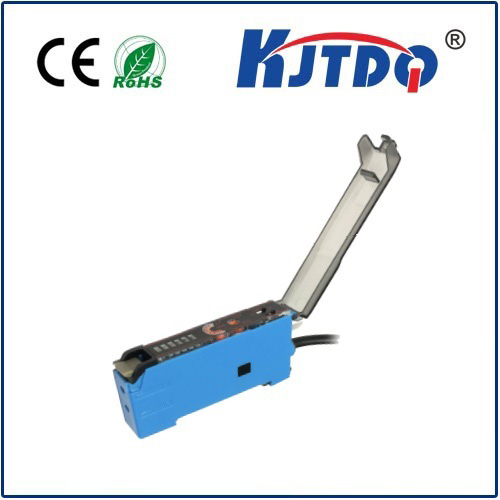ambient light sensor proximity sensor
- time:2025-07-08 00:07:08
- Click:0
Ambient Light and Proximity Sensors: The Smartphone Duo That Optimizes Your Experience
Look around you. The screen on your phone effortlessly adjusts its glow whether you’re in bright sunshine or a dimly lit room. When you raise it to your ear during a call, the display instantly goes dark only to spring back to life when you pull it away. These subtle, almost invisible interactions are powered by two tiny but essential components: the ambient light sensor and the proximity sensor. Far from being simple gadgets, these sensors work tirelessly behind the scenes, significantly enhancing usability, conserving battery life, and enabling smoother interactions with our most used devices.
The Illuminator: Understanding the Ambient Light Sensor
At its core, the ambient light sensor (ALS) is a device designed to measure the intensity of visible light falling on your screen. Think of it as a miniature light meter. It typically employs a photodiode that converts light photons into an electrical current – the brighter the ambient light, the stronger the current generated.
The magic happens when your device’s software takes this raw measurement and uses it to dynamically control the screen brightness. This process, known as auto-brightness, delivers several crucial benefits:

- Optimal Viewing Comfort: In a dark environment, a blazingly bright screen is uncomfortable and strains the eyes. Conversely, outdoors in bright sunlight, a dim screen is nearly impossible to read. Auto-brightness adjusts the display luminosity just right for the surrounding conditions, ensuring maximum clarity and minimizing eye strain.
- Significant Power Savings: The smartphone screen is overwhelmingly the largest consumer of battery power. By intelligently dimming the display when ambient light is low, the ambient light sensor directly contributes to extended battery life. It prevents your screen from burning unnecessary power when full brightness isn’t required.
- Seamless User Experience: You simply don’t have to constantly fiddle with the brightness slider. The sensor handles it automatically, creating a smoother, more intuitive interaction with your device as you move between different lighting environments throughout the day.
The Guardian: The Role of the Proximity Sensor
While the ambient light sensor is concerned with illumination, the proximity sensor has a different specialty: detecting the presence of nearby objects without physical contact. Most smartphones utilize an infrared (IR) light-based system. Here’s how it generally operates:
- The sensor emits an invisible infrared light beam.
- If an object is close enough (typically within a few centimeters), this IR light reflects back towards the sensor.
- A dedicated IR receiver detects this reflected light.
- The device interprets this reflection as a signal that an object (like your face) is very close to the screen.
This simple detection mechanism enables powerful features:
- Automatic Screen Blanking During Calls: This is the most recognizable function. When you hold the phone to your ear, the proximity sensor detects your face and immediately instructs the device to turn off the display. Why? To prevent accidental cheek or ear touches from interacting with the touchscreen (like hanging up or muting) and to conserve battery while the screen isn’t needed. When you move the phone away, the sensor detects the absence of the obstruction and promptly turns the screen back on.
- Pocket/Bag Protection: Placing your phone face-down or slipping it into a pocket often triggers the proximity sensor (as the screen approaches the surface or fabric). This can prevent accidental screen activation and unintended actions, saving battery and avoiding pocket dials.
Synergy in Action: How They Work Together
While distinct, the ambient light sensor and proximity sensor often operate in concert to deliver an even more seamless and power-efficient experience:
- Intelligent Dimming: When the proximity sensor flags an obstruction (like your face during a call), the device might instruct the ambient light sensor to temporarily pause its auto-brightness adjustments. Since the screen is off, constantly measuring ambient light becomes redundant and saves a tiny bit more power.
- Enhanced Pocket Mode: When the proximity sensor detects an obstruction and the ambient light sensor registers very low light levels, the device can be highly confident it’s in a pocket or bag. This triggers aggressive power-saving states, disabling touch input more robustly and minimizing background processes until retrieved.
- Wake-Up Logic: Upon removing the phone from your ear or pocket, the proximity sensor signals the device to prepare. The ambient light sensor then quickly measures the surrounding light to set the optimal brightness before the screen fully illuminates, providing an instant, comfortable viewing experience. The system leverages both inputs to make smarter context-aware decisions.
Beyond Phones: Expanding Applications
While smartphones are the most ubiquitous examples, the synergy of ambient light sensors and proximity sensors is finding its way into other devices:
- Laptops & Tablets: Auto-brightness is commonplace. Proximity sensors can detect if a user is present, helping to lock the device automatically when they walk away for security and battery savings, or dimming the screen further if the user leans in very close.
- Smart Displays & TVs: Auto-brightness adjusts the screen for day or night viewing. Proximity sensors can wake the device when someone approaches or show pertinent controls.
- Automotive: Ambient light sensors control dashboard and infotainment brightness. Proximity sensors might enable features like gesture control near the center console.
- Smart Lighting: Ambient light sensors are fundamental for automated lighting systems that adjust brightness based on natural daylight. Proximity sensors can trigger lights to turn on when someone enters a room.
The Unsung Heroes of User Experience
We rarely consciously notice the ambient light sensor or proximity sensor. Yet, their continuous, intelligent operation is fundamental to the polished, battery-efficient, and frustration-free experience we expect from modern devices. They handle the mundane tasks – adjusting brightness, preventing accidental touches, conserving power – freeing us to focus on the content and interaction itself. These tiny components exemplify how thoughtful engineering, leveraging simple sensing principles, can significantly elevate the usability and enjoyment of the technology we rely on daily. The next time your screen dims automatically or blanks effortlessly during a call, you’ll know the silent precision of this essential sensor duo at work.