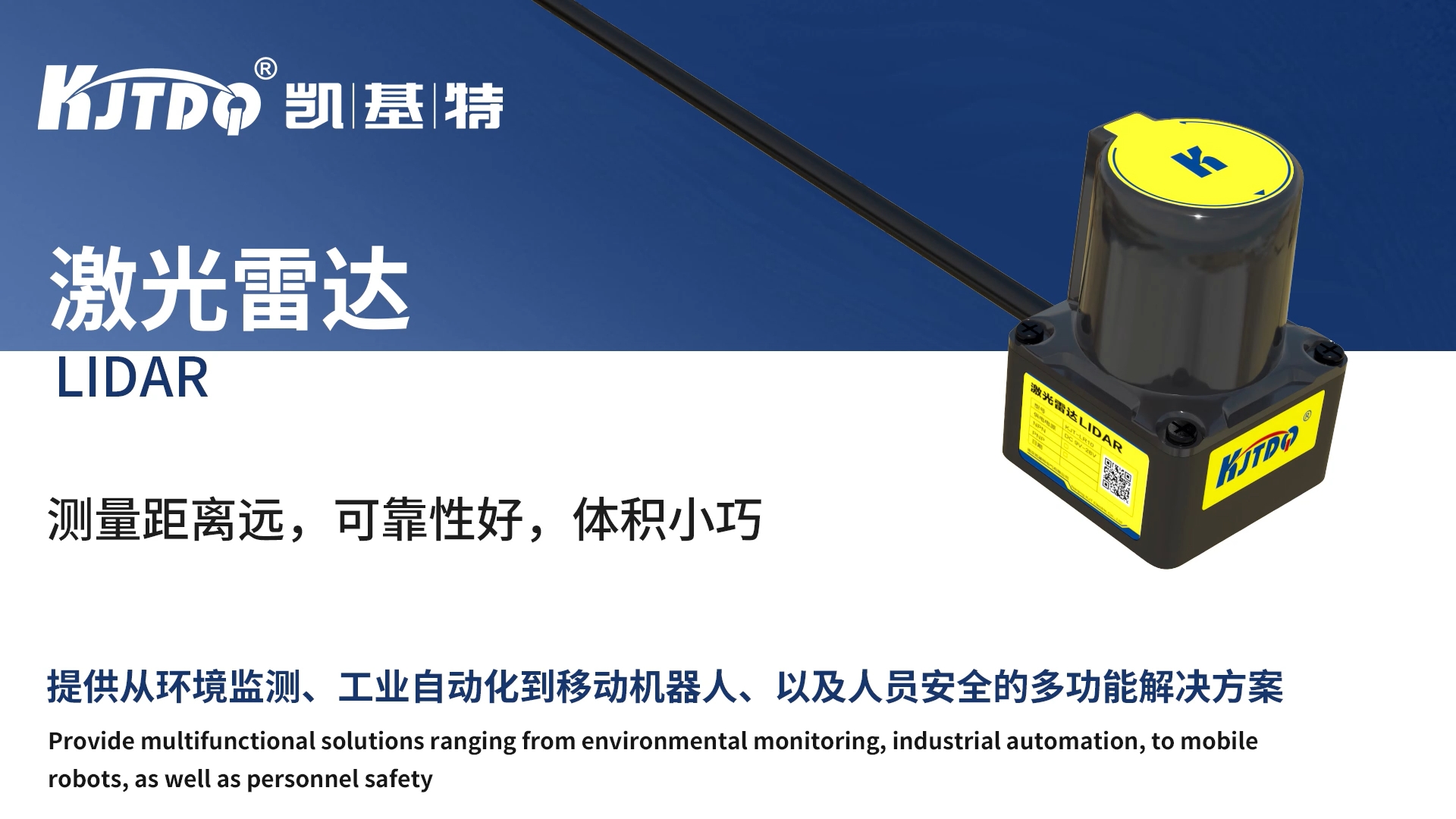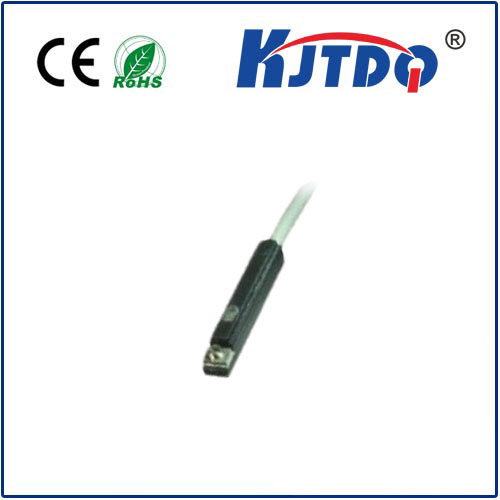usb proximity sensor
- time:2025-06-13 02:00:30
- Click:0
USB Proximity Sensors: Key Applications and Integration Tips
Ever wonder how public restroom faucets magically turn on just as you place your hands underneath? Or how modern laptops often dim their screens when you lean in too close? The invisible technology enabling these responsive interactions is frequently a proximity sensor. Specifically, USB proximity sensors bring this smart detection capability to a vast array of computer-integrated systems with remarkable ease. These compact devices detect the presence, absence, or distance of nearby objects without physical contact, connecting directly to desktops, laptops, embedded systems, and single-board computers via the ubiquitous USB port.
Understanding the Core: How USB Proximity Sensors Work
At their heart, proximity sensors rely on various principles to detect objects:
- Infrared (IR): Emits an infrared beam. The presence of an object reflects this beam back to a receiver. Changes in the reflected signal intensity indicate proximity. Simple and cost-effective for short-range detection.
- Ultrasonic: Uses high-frequency sound waves. Measures the time it takes for an emitted wave to bounce off an object and return. Excellent for longer ranges and detecting various surface types.
- Capacitive: Measures changes in capacitance caused by an object entering its electrostatic field. Ideal for detecting liquids, metals, and other materials through non-metallic barriers like glass or plastic.
- Inductive: Specifically detects metallic objects by causing changes in an electromagnetic field. Primarily used in industrial settings.
The USB proximity sensor incorporates one of these sensing technologies and integrates the necessary electronics to communicate detection data digitally over a USB connection. This typically involves:
- Sensing Element: Emits and receives the signal (IR, ultrasonic, etc.).
- Signal Processing Unit: Amplifies and filters the raw signal from the sensor.
- Microcontroller: Processes the sensor data.
- USB Interface Chip: Translates the microcontroller’s data into USB protocols.
- USB Connector: Provides plug-and-play simplicity for connection to a host computer.
Why Choose USB? Key Advantages

The integration of USB connectivity offers compelling benefits for proximity detection applications:
- Plug-and-Play Simplicity: No complex wiring or external power supplies needed. Simply connect the sensor to an available USB port. Operating systems automatically recognize the device class, significantly simplifying installation and configuration.
- Universal Power Supply: USB ports provide a standardized 5V DC power source, eliminating the need for separate power adapters or complex power circuitry. This makes deployment clean and scalable.
- Direct Digital Integration: Data from the sensor streams directly to the host computer digitally. This allows for immediate software processing, logging, or triggering actions based on proximity events without requiring additional analog-to-digital conversion hardware.
- Scalability and Flexibility: Easily add multiple sensors to different USB ports or hubs. USB proximity devices are inherently mobile; moving them between systems is trivial. They are ideal for prototyping, proof-of-concept projects, and situations requiring rapid deployment.
- Software Control: Developers or users can easily write or utilize software (Python, C++, even scripting languages) to read sensor data, adjust parameters (like detection thresholds), and program responses. This unlocks sophisticated automation and interaction scenarios.
Diverse Applications of USB Proximity Detection
The combination of contactless sensing and effortless computer integration opens a world of possibilities:
- Presence Detection for Automation: USB proximity sensors can detect when a user sits at a desk (turning on monitors/peripherals) or walks away (putting the system to sleep/locking screens), saving energy and enhancing security.
- Interactive Displays & Kiosks: Trigger content changes, wake screens from sleep, or activate special features when a user approaches, creating intuitive and engaging experiences without physical touch – crucial in public spaces.
- Security & Access Control: Monitor doorways, drawers, or restricted areas. A proximity alert can trigger alarms, activate cameras, or send notifications to a security system when unauthorized entry is detected.
- Smart Furniture & Appliances: Integrate proximity sensing into desks, cabinets, or appliances like smart mirrors or connected coffee machines, enabling context-aware responses.
- Object Counting/Positioning: Track the presence or movement of objects on a conveyor belt (low-speed), within a specific zone, or passing through a point for inventory or process control.
- Robotics & Prototyping: Provide robots or automated systems with basic obstacle avoidance or proximity awareness. USB proximity sensors are incredibly popular in education (Raspberry Pi, Arduino with USB hosts) and maker projects due to their ease of integration.
- Gesture Recognition (Basic): While not as sophisticated as dedicated cameras, specific proximity sensor placements can detect simple hand gestures for control tasks.
- Preventive Maintenance: Monitor machine clearances or detect when components get too close to moving parts.
Selecting the Right USB Proximity Sensor: Key Considerations
Choosing the best USB proximity sensor hinges on your application’s specific requirements:
- Sensing Technology: What material or object needs detection? IR is common and cheap but affected by ambient light. Ultrasonic handles various surfaces over longer distances. Capacitive detects through non-metals. Inductive is for metals only.
- Sensing Range: How far away do you need to detect an object? Options range from centimeters for IR up to several meters for some ultrasonic USB proximity sensors.
- Output Type: Does the USB sensor provide simple ON/OFF detection (object present/not present)? Can it output an approximate distance? Is the data analog (some USB variants) or purely digital states? Ensure it integrates with your software needs.
- Interface and Drivers: While most leverage the USB HID (Human Interface Device) class for plug-and-play functionality, verify compatibility with your target operating system. Some specialized sensors might require specific drivers or SDKs.
- Environmental Factors: Consider operating temperature, potential exposure to dust, moisture (IP rating), vibration, and ambient light/sound interference that could affect sensor accuracy.
- Size and Mounting: The physical form factor needs to fit into your application space effectively.
- Response Time: How quickly must the sensor react? This is critical for fast-moving objects or high-security triggers.
Integration and Practical Tips
Leveraging a USB proximity sensor effectively requires thoughtful implementation:
- Secure Mounting: Ensure the sensor is firmly fixed in the optimal position and orientation for reliable detection. Vibration or misalignment causes false readings.
- Environmental Calibration: Fine-tune the sensitivity or threshold settings in software to account for specific background conditions (e.g., ambient light for IR, background objects for ultrasonic).
- Robust Software Logging: Implement error handling and data logging in your software to track sensor behavior, detect anomalies, and troubleshoot issues.
- Filtering Logic: Add simple software debouncing or filtering (e.g., requiring a detection signal to persist for a short time) to prevent false triggers from momentary fluctuations.
- Test Extensively: Thoroughly test the sensor under all expected operating conditions before final deployment. Validate detection range, accuracy, false positive/negative rates, and response time.
The Power of Plug-and-Play Detection
USB proximity sensors represent a remarkable fusion of intelligent sensing technology and universal connectivity. By eliminating the complexities of power supply and analog signal acquisition, they empower designers, engineers, hobbyists, and businesses to rapidly incorporate proximity detection and object sensing capabilities into countless applications. From enhancing energy efficiency and security to creating captivating user interfaces and enabling smarter automation, these versatile tools offer a straightforward path to adding a critical layer of contextual awareness to any computer-based system. Their plug-and-play nature and direct digital communication make proximity sensing more accessible and powerful than ever before, driving innovation across diverse fields.