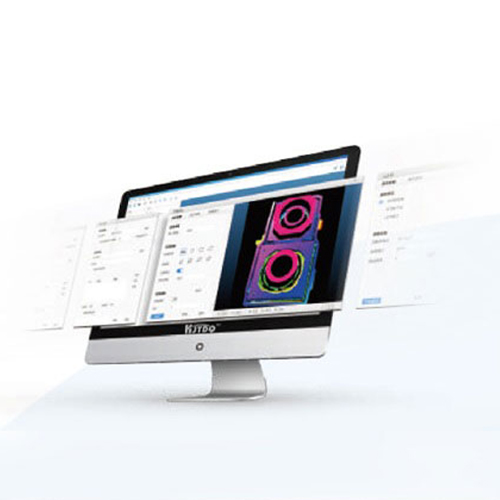diy laser distance sensor
- time:2025-08-27 15:39:47
- Click:0
DIY Laser Distance Sensor: Build Your Affordable Arduino Rangefinder
Lasers. Once the domain of high-tech labs and sci-fi movies, they’re now incredibly accessible components for the modern maker. One exciting application? Measuring distance with remarkable precision. While professional laser distance meters can be pricey, building your own DIY laser distance sensor is an achievable and rewarding electronics project. Using readily available components like an Arduino and specialized sensor modules, you can create a functional laser rangefinder capable of accurate measurements for various hobbyist and prototyping tasks. This guide dives into the core concepts and steps involved.
How Does a Laser Distance Sensor (Actually) Work?
Most affordable DIY solutions rely on a principle called Time-of-Flight (ToF). The basic idea is surprisingly intuitive:
- The sensor emits a short, focused pulse of infrared (IR) laser light.
- This pulse travels through the air at the speed of light towards a target object.
- The pulse reflects off the target and travels back towards the sensor.
- A highly sensitive detector on the sensor module captures this reflected pulse.
- An onboard processor calculates the time difference between sending and receiving the pulse.
Since the speed of light is a known constant (approximately 300,000 km per second, or 30 cm per nanosecond!), calculating the distance becomes a matter of simple physics: Distance = (Speed of Light * Time of Flight) / 2. We divide by two because the light travels to the object and back.

Essential Components for Your DIY Build
The beauty of modern electronics is the availability of highly integrated sensors. For a DIY laser distance sensor, the core components are:
- Microcontroller (e.g., Arduino Uno/Nano): The brain of your project. It controls the sensor, performs calculations, and communicates results. Arduino’s ease of use makes it perfect for DIY builds.
- ToF Laser Sensor Module: This is the heart. Popular, affordable options include the VL53L0X, VL53L1X, or TFmini series. These modules integrate the laser emitter, detector, processing circuitry, and communication interface into one tiny package. They handle the complex timing calculations internally.
- Power Source: A USB cable connected to your computer or a battery pack (like a 9V battery or USB power bank) suitable for the Arduino and sensor.
- Breadboard & Jumper Wires: For prototyping the circuit connections without soldering.
- Output Display (Optional but Recommended): An LCD screen (like 16x2) or an OLED display makes seeing measurements easy. Alternatively, output readings can be sent to your computer via the Arduino Serial Monitor.
Building Your Laser Rangefinder: Step-by-Step
- Gather Your Components: Ensure you have your Arduino, ToF sensor module (e.g., VL53L0X), breadboard, jumper wires, and your chosen display ready. Safety First: Always wear appropriate laser safety glasses rated for the wavelength your module emits (often 850nm or 940nm IR) when powering your circuit and pointing the laser, even though most DIY modules are Class 1 and low power under normal conditions. Never point the laser at people, animals, or reflective surfaces where it could bounce unpredictably. Avoid looking directly into the laser beam.
- Understand the Wiring: Consult the datasheet or pinout diagram for your specific ToF sensor module. Common connections for modules like the VL53L0X are:
VCC to Arduino 3.3V (or 5V only if the module explicitly supports it – VL53L0X requires 3.3V!)GND to Arduino GND.SCL to Arduino SCL pin (Analog 5 on Uno) – This is the I2C clock line.SDA to Arduino SDA pin (Analog 4 on Uno) – This is the I2C data line.- Connect your display module according to its specific instructions (usually also via I2C or parallel pins).
- Install Necessary Libraries: In the Arduino IDE (Integrated Development Environment), use the Library Manager to install libraries required for your sensor. For the VL53L0X, the
Adafruit_VL53L0X library is common. Install any required libraries for your display as well.
- Upload the Code: Write or find an example sketch that initializes the sensor, takes distance readings, and outputs them. A basic sketch will:
- Include the sensor library (
#include ).
- Create a sensor object (
Adafruit_VL53L0X lox = Adafruit_VL53L0X();).
- Initialize the sensor within
setup() (lox.begin()).
- Continuously read the sensor (
lox.rangingTest(&measure, false)) in the loop().
- Extract the distance (
measure.RangeMilliMeter or similar).
- Print the distance to the Serial Monitor or display it on the LCD/OLED.
- Test and Calibrate: Power up your Arduino. Open the Serial Monitor (Tools > Serial Monitor) if using it. Point the sensor towards a target at known distances (e.g., a wall). Check the readings against your known distances. Most modules like the VL53L0X are quite accurate out-of-the-box for short ranges. You might notice minor offsets; adding a simple calibration constant to your code (e.g., subtracting a few millimeters) can refine accuracy further. Test its minimum measuring distance (often around 20-50mm) and maximum range (highly dependent on the module – VL53L0X ~2m, VL53L1X up to 4m+, TFmini potentially further).
What Can You Measure? Practical Applications
Your DIY laser distance sensor is more than just a novelty. It’s a versatile tool:
- Robotics: Essential for obstacle detection, navigation, and path planning for autonomous robots.
- Drones (UAVs): Used for altitude hold above ground (terrain following) or object avoidance.
- Interactive Art Installations: Creating effects triggered by viewer proximity or position.
- Simple Surveying/Modeling: Quickly measuring room dimensions, object sizes, or distances in DIY construction.
- Industrial Prototyping: Integrating non-contact measurement into custom machinery or jigs.
- Leveling Systems: Detecting relative height differences.
Limitations of DIY Laser Distance Sensors
It’s vital to understand what these DIY sensors aren’t capable of compared to professional units:
- Limited Range: Commercial laser distance meters can measure hundreds of meters. DIY modules typically max out between 2-10 meters, depending heavily on the specific chip and environmental conditions (ambient light, target surface).
- Target Surface Sensitivity: Performance degrades with dark, shiny (specular), or highly reflective targets. Measuring transparent surfaces (like glass) is often impossible.
- Ambient Light Interference: Strong direct sunlight can sometimes overwhelm the sensor’s detector.
- Accuracy & Precision: While impressive for the cost, DIY laser sensors won’t match the sub-millimeter accuracy possible with high-end surveying equipment. Expect accuracy in the millimeter to centimeter range typically.
Troubleshooting Tips
- No Reading/Communication Error: Double-check wiring (especially SDA/SCL). Verify power is correct (3.3V vs. 5V!). Ensure libraries are installed correctly.
- Inconsistent Readings: Ensure the target is suitable (opaque, non-reflective, non-black). Minimize ambient IR light interference if possible. Check for vibrations affecting the setup. Consider averaging multiple readings in your code.
- Short Range Only: Verify you’re within the sensor’s specified range. Some modules have configurable distance modes; check the library documentation.
Building