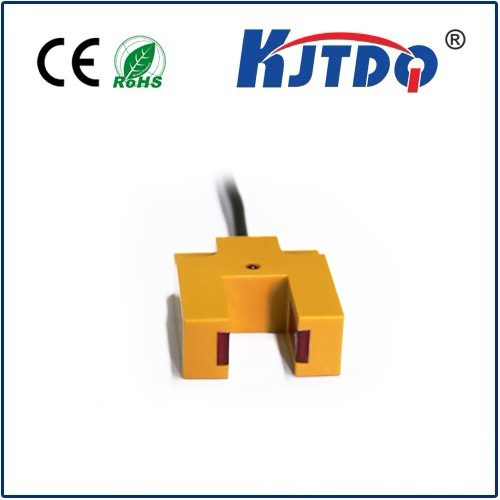proximity sensor slideshare
- time:2025-07-17 09:10:04
- Click:0
Proximity Sensor Slideshare: Your Guide to Powerful Presentations & Essential Resources
Ever need to quickly grasp the intricacies of inductive versus capacitive proximity sensors? Or perhaps craft a compelling presentation to explain these ubiquitous devices to colleagues? Look no further than Slideshare. This platform is a treasure trove of visual knowledge, especially for technical topics like proximity sensors. Leveraging Slideshare effectively can accelerate your learning curve or elevate your own presentations from basic to brilliant. Let’s explore how to master proximity sensor content on this vital sharing platform.
Understanding the Proximity Sensor Powerhouse
Before diving into presentation strategies, a quick recap: a proximity sensor is a non-contact device detecting the presence or absence of an object within its defined range. Its magic lies in the lack of physical touch, making it ideal for countless applications where reliability, speed, and durability are paramount. Think:
- Industrial Automation: Counting objects on a conveyor belt, detecting robot arm positions, ensuring machine safety.
- Consumer Electronics: Smartphone screen on/off during calls, automatic faucets, tamper detection.
- Automotive: Parking assistance, gear shift positions, collision avoidance systems.
- Security: Intrusion detection, door position monitoring.
These diverse applications highlight the crucial role proximity sensors play in modern technology. Effectively communicating their principles, types (inductive, capacitive, ultrasonic, photoelectric, magnetic), advantages, and limitations is essential for engineers, technicians, educators, and sales professionals alike. This is where a well-crafted Slideshare presentation becomes an invaluable tool.
Why Slideshare Reigns Supreme for Proximity Sensor Knowledge
Slideshare (now integrated into LinkedIn Learning) offers unique advantages for technical content like proximity sensors:
- Visual Learning Amplified: Complex concepts like magnetic field distortion (inductive sensors) or capacitance changes (capacitive sensors) are inherently visual. Slide decks combine diagrams, schematics, animations, and photos much more effectively than text alone.
- Rapid Knowledge Transfer: Professionals can quickly scan through decks to grasp core principles, compare sensor types, or find application ideas without wading through lengthy documents.
- Expert Insights Accessible: Leading engineers, sensor manufacturers (like Omron, Schneider Electric, Balluff), and educators share their deep expertise through curated presentations. This provides direct access to industry best practices and cutting-edge information.
- Presentation Blueprint: Struggling to structure your own talk? Top-rated proximity sensor Slideshare decks serve as excellent templates for organizing your content logically – introduction, working principles, types, applications, selection criteria, troubleshooting.
- Resource Hub: Beyond standalone learning, it’s a vast repository to find specific datasheets, application notes (often embedded in decks), or links to manufacturer resources.
Crafting Stellar Proximity Sensor Presentations for Slideshare
Whether you’re sharing knowledge internally or promoting your technical expertise, creating an impactful Slideshare presentation on proximity sensors demands strategic design and content organization. Here are key tips:
- Define Your Audience & Goal: Is this for novice technicians? Experienced design engineers? Sales teams? Tailor the depth, language, and focus (e.g., deep dive on a specific type vs. broad overview) accordingly. Clarity on this is paramount.
- Structure is King: Follow a logical flow:
- Hook: Start with a compelling statistic or real-world application (e.g., “Proximity sensors enable 10,000 parts/hour assembly lines”).
- Problem/Need: Why are these sensors needed? (e.g., non-contact detection, harsh environments).
- Core Concepts: Explain the fundamental working principle clearly (use simple analogies!). Use high-quality diagrams.
- Type Comparison: Dedicate slides to major types (Inductive, Capacitive, Photoelectric, Ultrasonic, Magnetic). Crucially, use clear comparison tables highlighting key differences (sensing material, range, cost, environmental suitability).
- Applications Galore: Showcase diverse examples with relevant images. This makes the content relatable and valuable.
- Selection Criteria: How to choose the right sensor? Discuss factors like sensing distance, target material, environmental conditions (IP rating!), output type (PNP/NPN), and cost.
- Key Considerations: Briefly touch on installation tips, potential challenges (e.g., sensing metals with capacitive sensors), and simple troubleshooting.
- Strong Finish: Summarize key takeaways and provide clear contact info or resource links.
- Design for Impact:
- Simplicity Reigns: Avoid cluttered slides. One core idea per slide. Use ample white space.
- Visuals Over Text: Prioritize high-resolution diagrams, icons, infographics, and application photos. Minimize dense paragraphs. Use bullet points sparingly and effectively.
- Consistent Branding: Use a clean template with a professional font and a cohesive, accessible color scheme.
- Data Visualization: Use charts/graphs effectively to show performance comparisons or market trends, if relevant.
- Optimize for Discoverability:
- Keyword-Rich Title & Description: Naturally include terms like “proximity sensor,” “working principle,” “inductive sensor,” “capacitive sensor,” “industrial automation,” “sensor types,” “sensor selection,” “Slideshare.”
- Clear Tags: Use relevant tags (e.g., #proximitysensor, #industrialautomation, #sensors, #engineering, #electronics, #Slideshare).
- Compelling Thumbnail: Design an eye-catching cover slide that accurately represents the content.
Top Proximity Sensor Themes to Explore on Slideshare
Searching effectively is key. Focus on themes that deliver the most value:
- Fundamentals & Working Principles: Foundational decks explaining how inductive, capacitive, photoelectric, etc., sensors actually work. Look for clear animations and simplified explanations.
- Comprehensive Type Comparisons: Presentations featuring detailed tables and charts comparing sensing range, target materials, environmental resistance, cost, and output configurations across sensor families. These are incredibly valuable for selection.
- Industry-Specific Applications: Deep dives into how proximity sensors solve problems in automotive manufacturing, food & beverage processing, packaging lines, or pharmaceutical production.
- Selection Guides & Best Practices: Practical guides walking through the critical factors for choosing the right sensor for a specific task, often including installation dos and don’ts.
- Advanced Topics: Sensor fusion (combining proximity with other sensors), IO-Link communication for smart sensors, or reliability analysis. Look for content from major manufacturers or industry experts.
- Troubleshooting Common Issues: Decks focused on diagnosing sensing failures, interference problems, or environmental challenges.
Maximizing the Value: Beyond Passive Viewing
Don’t just consume – engage and leverage:
- Bookmark & Organize: Use Slideshare/LinkedIn saving features to build your own curated library of essential proximity sensor resources.
- Source Credibility: Check the author’s profile. Content from established manufacturers (Omron, Pepperl+Fuchs, SICK), reputable engineering firms, or experienced educators usually offers higher reliability. Always cross-reference critical information.
- Template Inspiration: Analyze the structure and design of highly viewed or well-rated presentations as a blueprint for your own work. What makes their flow effective?
- Networking: Follow authors whose content resonates. Slideshare is part of the LinkedIn ecosystem, facilitating direct connection with experts.
- Embed & Share: Found the perfect deck explaining capacitive sensor principles? Embed it in your company’s internal training wiki or share the link directly with a colleague facing that specific challenge.
Harnessing the power of Slideshare for proximity sensor knowledge transforms a complex technical domain into an accessible and visually engaging experience