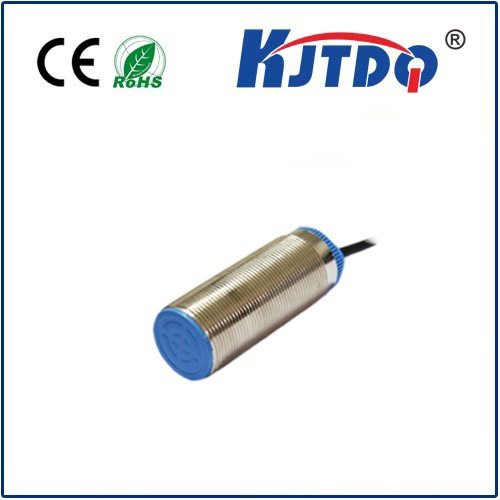check

check

check

check
Imagine this: You’re on an important call, mid-conversation, and suddenly your cheek manages to mute the call, turn on speakerphone, or even hang up! Frustrating, right? This is precisely where the tiny, often overlooked OPPO F17 proximity sensor steps in as your silent guardian. Understanding how this sensor works, its importance, and how to troubleshoot it is key to a seamless smartphone experience with your OPPO device.
What Is a Proximity Sensor and Why Does Your OPPO F17 Need One?
Fundamentally, a proximity sensor is a small electronic component designed to detect the presence of nearby objects without physical contact. In the context of your OPPO F17, its primary mission is brilliantly simple yet utterly essential:
Therefore, a properly functioning OPPO F17 proximity sensor is not just a convenience; it’s critical for basic call functionality and preventing unintended user actions.
Locating the Invisible Guardian: Where to Find the OPPO F17 Sensor
The proximity sensor on the OPPO F17 is typically located near the top edge of the phone’s front display. Look for a very small, often circular or oval-shaped component situated beside or very close to the earpiece speaker. It’s usually part of a small cluster of sensors that may also include the ambient light sensor. It’s deliberately subtle, blending into the phone’s bezel or notch design to maintain aesthetics.
When Magic Fades: Common OPPO F17 Proximity Sensor Issues
Even reliable tech can sometimes hiccup. Here are the most frequent signs that your OPPO F17 proximity sensor might be acting up:
Restoring Harmony: Troubleshooting Your OPPO F17 Proximity Sensor
Before considering hardware repair, try these practical steps to resolve most OPPO F17 proximity sensor issues:
The Simplest Fix: Clean the Sensor Area: Dirt, dust, oil, or a poorly positioned screen protector are overwhelmingly the most common culprits. Use a clean, soft, slightly damp microfiber cloth to gently wipe the area directly over the sensor and earpiece. Ensure no screen protector film is covering the sensor cutout. This single step resolves the majority of proximity sensor problems.
Restart Your Phone: The classic tech solution. A simple reboot can clear temporary software glitches affecting sensor operation. Hold the power button and select “Restart.”
Check for Software Updates: OPPO periodically releases updates that can include bug fixes for sensor performance. Go to Settings > Software Update to check for and install any available updates.
Test in Safe Mode: Boot your OPPO F17 into Safe Mode. This temporarily disables all third-party apps. If the proximity sensor works perfectly in Safe Mode, a recently installed app is likely interfering. Uninstall apps one by one (starting with the most recent) to identify the culprit. To enter Safe Mode: Power off the phone > Press and hold the Power button until the OPPO logo appears > Immediately press and hold the Volume Down button until the phone boots up (you’ll see “Safe Mode” at the bottom).
Calibrate the Sensor (If Available): While OPPO doesn’t always provide a direct sensor calibration tool in settings, some diagnostic menus might offer this. You can try:
*#808# to access the “Engineering Mode” menu. Navigate carefully (options vary by region/firmware) to find Hardware Testing > Sensor > Proximity Sensor Test/Calibration. Follow any on-screen instructions. Use engineering menus with caution.Phone app (dialer) > Three-dot menu > Settings > Call settings.Settings > Additional Settings > Back up and reset > Erase all data) can eliminate deep-seated software conflicts. Remember this erases everything on the phone.When Software Fixes Aren’t Enough: The Hardware Reality
If you’ve diligently tried all software troubleshooting steps and the OPPO F17 proximity sensor issues remain, the problem likely lies with the physical hardware. This could be due to:
In these cases, repair requires professional attention. Visit an authorized OPPO Service Center for diagnosis and potential sensor or component replacement. DIY repairs on such small components are challenging and risk further damage.
Pro Tips for a Happy Proximity Sensor
OPPO F17 Proximity Sensor FAQs: