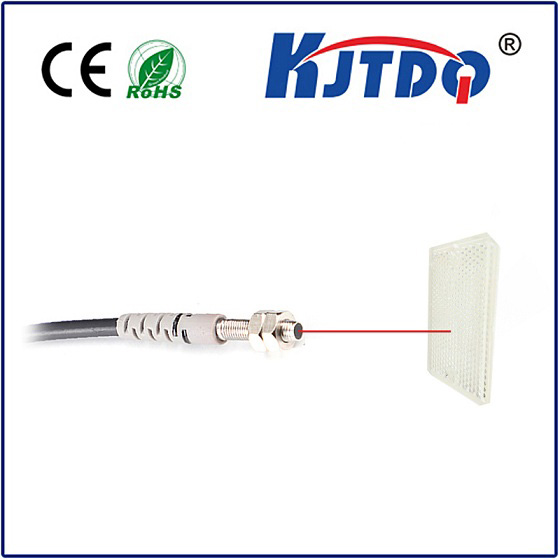check
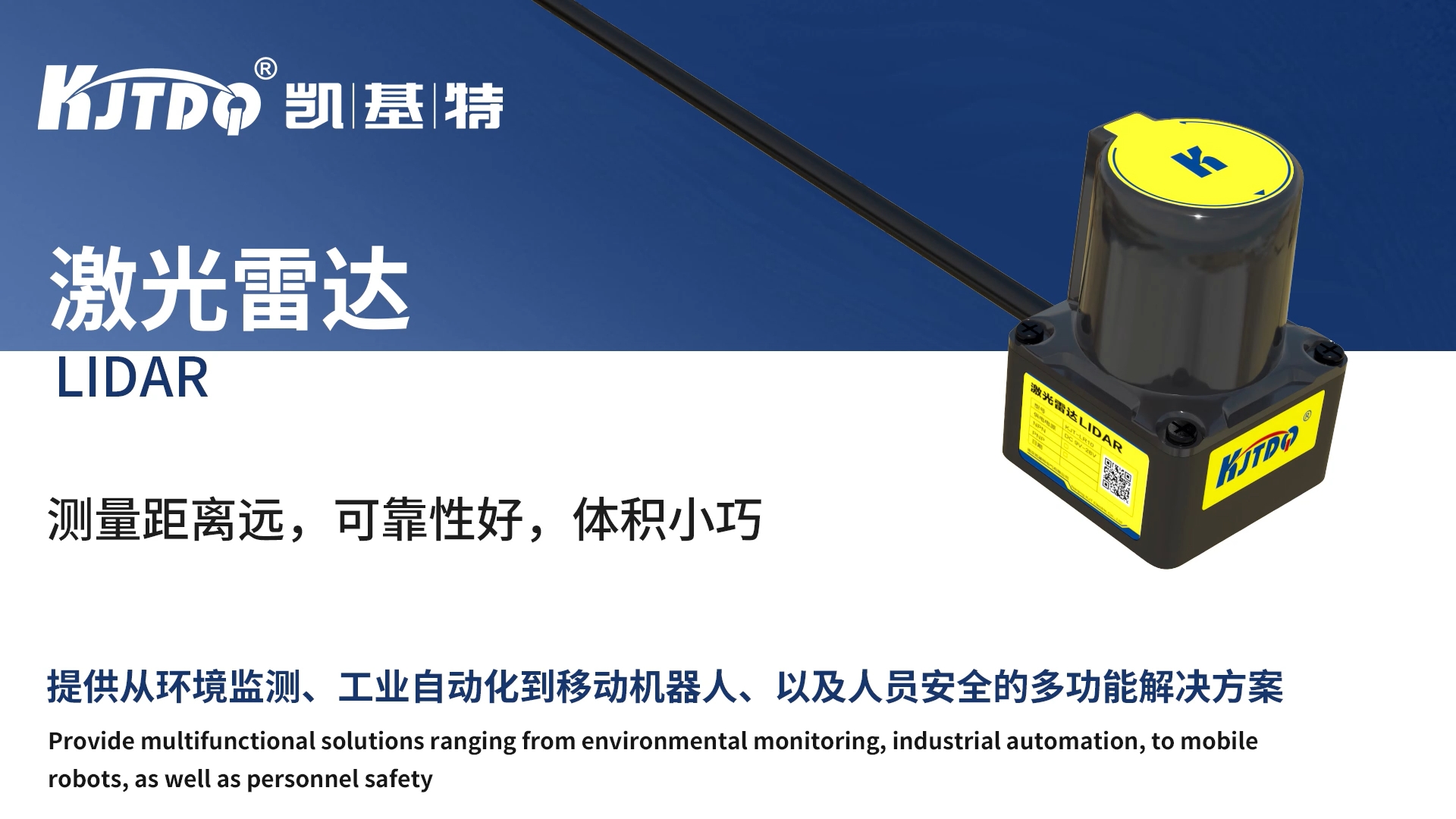
check

check

check

check

check

check

check

check

check
Imagine a machine arm knowing exactly where a metal part is positioned, or a conveyor belt automatically counting metallic items, all without any physical touch. This magic, fundamental to modern automation, often relies on a simple yet robust component: the inductive proximity sensor. Paired with the versatile brains of an Arduino microcontroller, these sensors become incredibly accessible for hobbyists, students, and engineers prototyping industrial solutions. This guide dives into how inductive sensors work and provides a clear path to integrating them with your Arduino projects for reliable non-contact metal detection.
Unveiling the Inductive Proximity Sensor: No Touch Required
Unlike buttons or mechanical switches, inductive proximity sensors operate on a fascinating principle: electromagnetic induction. At their core lies an oscillator generating a high-frequency electromagnetic field emanating from the sensor’s active face.
When a ferrous metal target (like iron or steel) or, depending on the sensor type, non-ferrous metals (like aluminum or copper) enters this field, eddy currents are induced within the metal object. These eddy currents create their own opposing magnetic field, effectively damping the oscillation in the sensor’s coil.
An internal circuit precisely monitors this oscillation amplitude. When the damping effect caused by a nearby metal object exceeds a preset threshold, the sensor triggers its output signal. This provides a clean, digital HIGH or LOW signal or, in specific sensor types, can modulate analog output. Crucially, this detection happens without any physical contact, making these sensors exceptionally durable and reliable in dirty, wet, or oily environments where mechanical contacts would fail. They excel at detecting metal objects through non-metallic barriers like thin plastic or wood.

Why Pair Inductive Sensors with Arduino?
Getting Started: Components You’ll Need
Wiring it Up: Connecting Sensor to Arduino
Understanding the sensor type (PNP vs NPN) and its switching state (Normally Open / Normally Closed) is critical. Let’s focus on the very common NPN Normally Open (NO) configuration:
GND pin. This establishes a common ground reference.D2).HIGH (≈5V). Arduino reads HIGH.LOW (≈0V). Arduino reads LOW.The Arduino Sketch: Reading the Sensor State
Here’s a fundamental code example (sketch.ino) to read an NPN NO sensor wired as described above (with pull-up, signal on D2):
”`arduino // Define the pin connected to the sensor’s signal wire const int sensorPin = 2; // Digital pin D2
void setup() { Serial.begin(9600); // Start serial communication for monitoring pinMode(sensorPin, INPUT); // Set sensor pin as input Serial.println(“Inductive Sensor Monitoring Started…”); }
void loop() { // Read the state of the sensor pin int sensorState = digitalRead(sensorPin);
// Interpret the state (Remember: Pull-up wiring means LOW = detected) if (sensorState == LOW) { Serial.println(“Metal Target DETECTED!”); // Add actions here when target detected: turn on LED, activate relay, etc. } else { Serial.println(“No