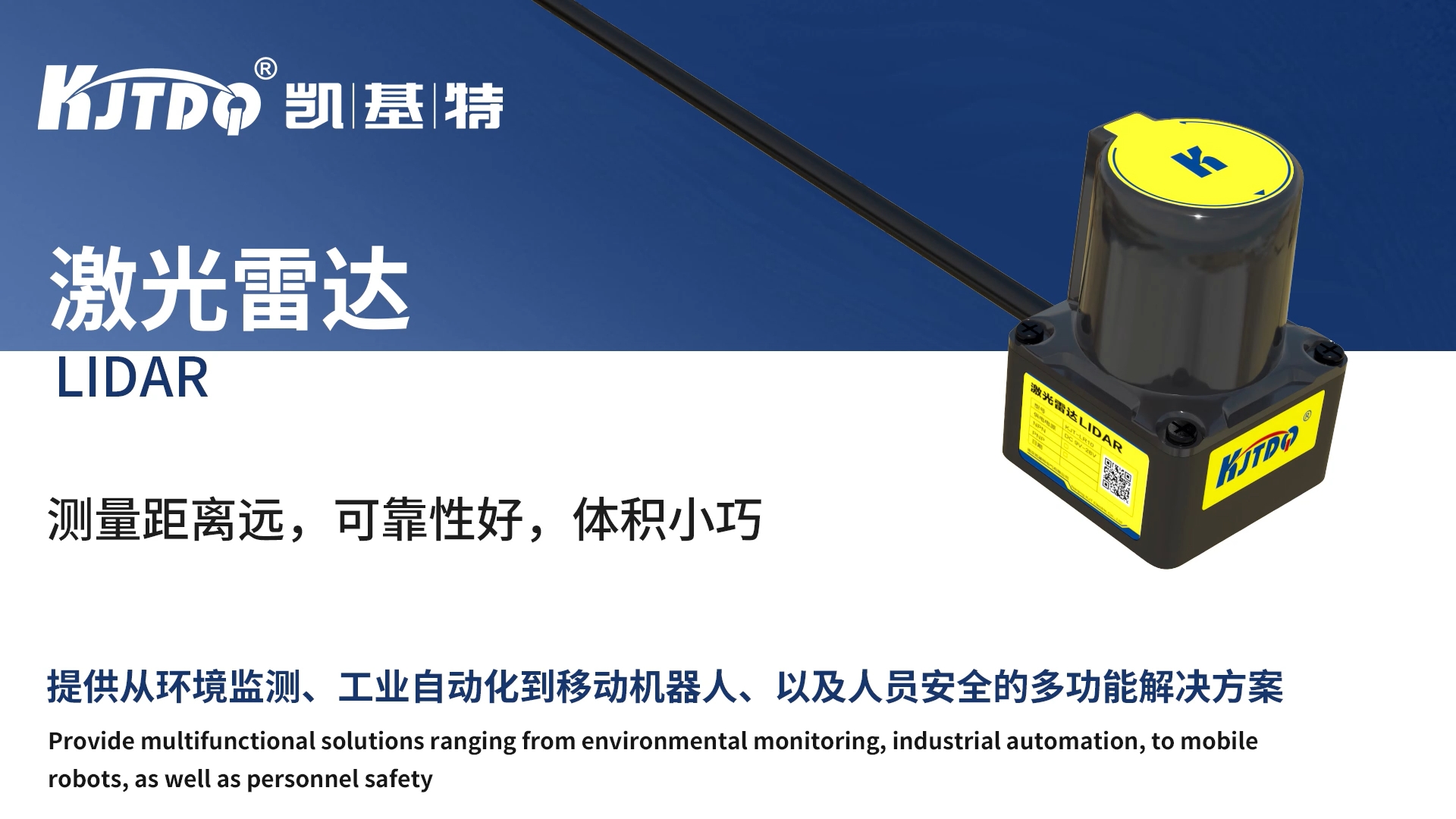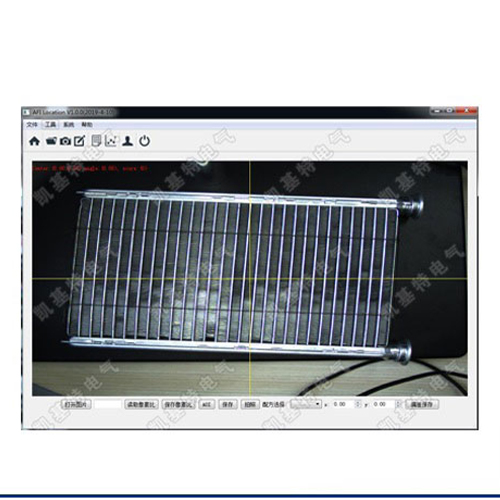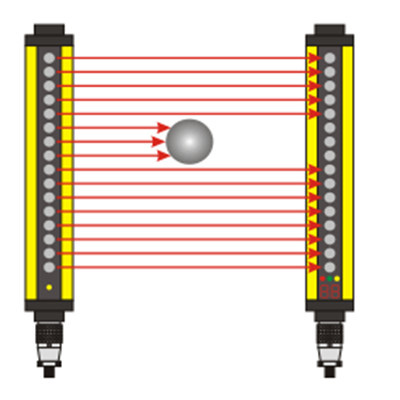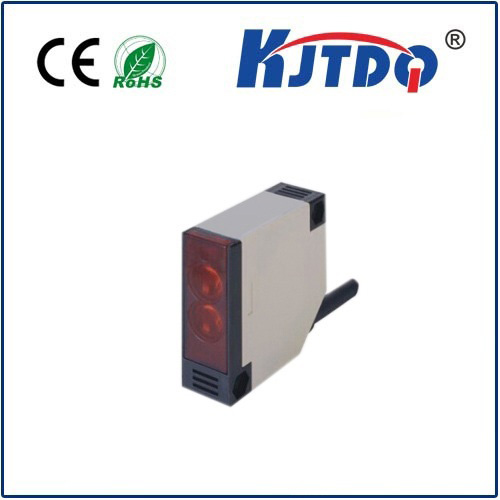grove temperature sensor
- time:2025-08-22 03:26:09
- Click:0
Unlock Seamless Thermal Measurement: Your Guide to Grove Temperature Sensors
Ever wrestled with finicky wires, complex circuitry, or confusing datasheets just to get a simple temperature reading? In the vibrant world of IoT prototyping, robotics, and DIY electronics, accurately measuring heat shouldn’t be a barrier. That’s precisely where the Grove Temperature Sensor ecosystem shines. These ingenious modules transform thermal sensing from a daunting chore into a plug-and-play experience, empowering innovators to focus on what truly matters – their core project logic and innovation. Let’s delve into how these sensors work and why they’ve become a cornerstone for efficient development.
The Grove system, pioneered by Seeed Studio, revolutionized hardware prototyping by standardizing connections. Forget intricate soldering or deciphering complex pinouts. Grove sensors utilize a simple, uniform 4-pin connector. This connector carries power (VCC and GND), making powering the sensor trivial, alongside a dedicated signal line (for analog or digital output) and sometimes a serial line (like I2C). This standardization is the key to the system’s magic. Simply plug the sensor into any Grove-compatible base shield attached to your favorite microcontroller – Arduino, Raspberry Pi, ESP32, micro:bit, and countless others – and you’re fundamentally ready to start measuring.
Grove temperature sensors come in various flavors, each suited to specific needs and budgets:

- Analog Thermistor Modules (e.g., Grove - Temperature Sensor): Often utilizing a Negative Temperature Coefficient (NTC) thermistor, these sensors change resistance predictably with temperature. An onboard circuit converts this resistance change into a simple analog voltage output. Ideal for basic temperature monitoring where extreme precision isn’t critical, these modules are typically the most cost-effective entry point.
- Digital Sensor Modules (e.g., Grove - DHT11, DHT22, Grove - Temp&Humi Sensor): These integrate a dedicated digital sensor chip (like the popular DHT series or more precise SHT variants) alongside necessary supporting circuitry. They communicate digitally (often via a single-wire protocol or I2C), providing calibrated temperature (and usually humidity) readings directly. They offer better accuracy and noise immunity compared to basic analog thermistors, simplifying code as the complex analog-to-digital conversion and linearization is handled onboard.
- High-Precision/Gas-Integrated Modules (e.g., Grove - High Precision Temp Sensor (MCP9808), Grove - Gas Sensor (MQ) with Temp Compensation): For applications demanding exceptional accuracy (±0.25°C or better), dedicated digital ICs like the MCP9808 are available in Grove format. Some gas sensors also include a temperature sensor to provide crucial compensation data, improving gas reading accuracy – a prime example of the ecosystem’s versatility.
So, why choose a Grove temperature sensor over a standalone sensor component? The advantages are compelling:
- Radically Simplified Wiring & Connection: The standardized 4-pin Grove cable eliminates soldering and breadboard confusion. Plug it in correctly; that’s it. This drastically reduces setup errors and saves precious time, especially during iterative prototyping.
- Accelerated Development Time: With pre-calibrated output (especially digital modules) and readily available, well-documented libraries for almost every platform, integrating a Grove temperature sensor takes minutes, not hours or days. Move faster from concept to functional prototype.
- Enhanced Reliability: The modules include essential components like pull-up resistors (for digital protocols) and signal conditioning circuits right on the small PCB. This provides a robust, noise-resistant interface compared to connecting a raw sensor chip directly to your microcontroller pins.
- Unparalleled Versatility: The vast Grove ecosystem means your chosen temperature sensor works seamlessly with hundreds of other Grove modules – displays, actuators, environmental sensors, communication modules. Build complex systems by simply plugging components together.
- Beginner Friendly: Lowering the barrier to entry for electronics is a core strength. Beginners can achieve accurate temperature readings quickly without needing deep electronics expertise, fostering confidence and encouraging further exploration.
Real-World Applications Abound:
Where do these sensors excel?
- Home Automation & Environmental Monitoring: Smart thermostats, room temperature/humidity trackers, greenhouse controllers, HVAC system monitoring.
- Industrial Prototyping: Equipment temperature monitoring, process control feedback, safety shut-off triggers based on overheating.
- IoT Data Logging: Deploying sensor nodes in remote locations (weather stations, agriculture) to log ambient temperature data reliably.
- Robotics: Monitoring motor or battery temperature to prevent overheating damage.
- Scientific Experiments & Education: Providing an easy, reliable way to capture temperature data in classroom labs or citizen science projects.
Getting Started is Effortless:
Using a Grove temperature sensor typically follows this workflow:
- Select Your Sensor: Choose based on required accuracy, range, budget, and any additional features (e.g., humidity sensing).
- Connect: Plug the sensor into a port on your Grove base shield (attached to your Arduino/RPi/etc.) using the Grove cable.
- Install Library: Find and install the dedicated library for your sensor and platform (Arduino IDE, PlatformIO, Raspberry Pi Python libraries are widely available).
- Write Minimal Code: Utilize the library’s simple functions to initialize the sensor and read temperature values. Often, it’s as straightforward as
sensor.readTemperature().
- Integrate & Innovate: Use the temperature data in your project – display it, log it, send it over the internet, or use it to control other devices.
For instance, using the popular Grove DHT11 with Arduino involves installing the DHT library and code similar to:
#include
#define DHTPIN 2 // Grove pin connected to DHT
#define DHTTYPE DHT11 // DHT 11
DHT dht(DHTPIN, DHTTYPE);
void setup() {
Serial.begin(9600);
dht.begin();
}
void loop() {
float temp = dht.readTemperature(); // Read temperature as Celsius
Serial.print("Temperature: ");
Serial.print(temp);
Serial.println(" °C");
delay(2000); // Wait between readings
}
The Grove temperature sensor isn’t just another component; it’s a catalyst for efficiency. By stripping away the tedious complexities of low-level sensor interfacing, it allows engineers, makers, and educators to channel their energy into solving real problems and bringing innovative thermal-sensing ideas to life faster and more reliably than ever before. Whether you’re building a smart home gadget, an industrial monitor, or a classroom project, the simplicity and robustness of the Grove ecosystem make achieving accurate temperature measurements genuinely accessible. Embrace the plug-and-play revolution – your next precision temperature monitoring solution is likely just a Grove sensor away.