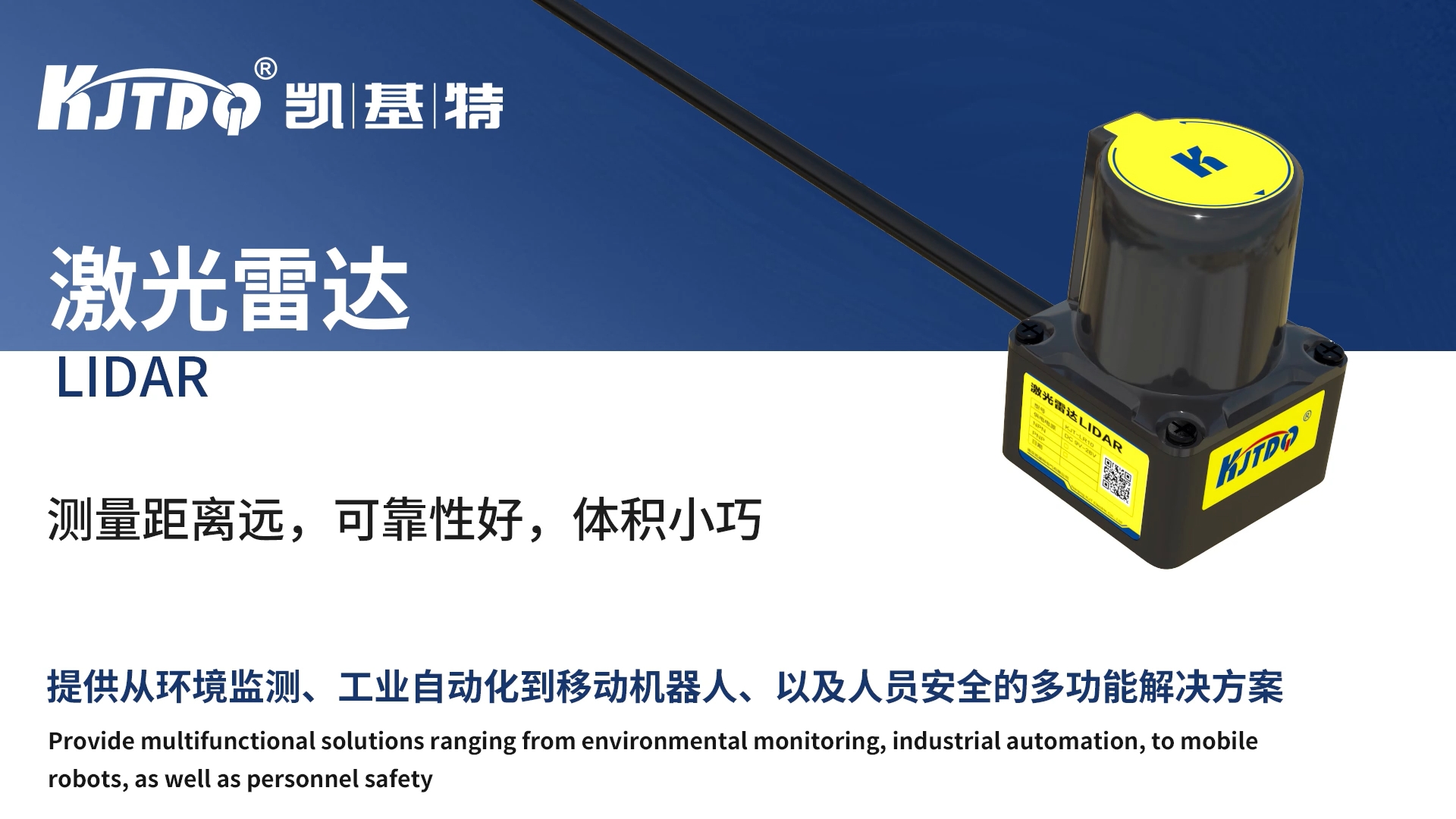tasmota temperature sensor
- time:2025-08-22 02:04:41
- Click:0
Master Your Environment: Supercharge Home Monitoring with Tasmota Temperature Sensors
Imagine knowing the precise temperature of your baby’s nursery from your office, receiving alerts if your wine cellar gets too warm, or automatically adjusting your HVAC based on readings from the least sunny room in your house. This isn’t science fiction; it’s the tangible reality unlocked by pairing versatile Tasmota firmware with affordable temperature sensors. Welcome to the world of truly smart, customizable climate monitoring without vendor lock-in or hefty subscriptions.

Tasmota, the open-source firmware champion, transforms off-the-shelf smart devices and generic sensor modules into powerful, locally controlled components of your smart home ecosystem. When it comes to environmental awareness, integrating temperature sensors with Tasmota is a game-changer. Forget bulky, expensive proprietary systems. This combination offers unparalleled flexibility, local control, and deep integration potential for anyone willing to explore DIY home automation.
Why Tasmota and Temperature Sensors are a Perfect Match
Traditional smart temperature sensors often tie you to specific cloud platforms, limiting functionality and raising privacy concerns. Tasmota breaks these chains. By flashing Tasmota firmware onto compatible WiFi devices or connecting sensor modules directly to Tasmota-enabled microcontrollers (like the popular ESP8266 or ESP32), you gain:
- Complete Local Control: All sensor readings and device logic happen within your home network. No data gets sent to the cloud unless you explicitly configure it (e.g., to a private MQTT broker like Mosquitto).
- Unmatched Flexibility: Tasmota supports a vast array of temperature sensor protocols and chips, including DS18B20 (1-Wire), DHT11/DHT22 (single-bus), BMP180/BMP280/BME280 (I2C), and many more. Choose the sensor that fits your accuracy, cost, and environmental needs.
- Open Integration: Tasmota devices communicate brilliantly using standard protocols like MQTT. This allows seamless integration with powerful home automation hubs like Home Assistant, OpenHAB, or Domoticz, enabling complex automations involving multiple devices.
- Deep Customization: Tailor Tasmota’s behavior extensively. Define precise reporting intervals, set calibration offsets for sensor accuracy, create custom rules (e.g.,
IF temperature > 25 THEN Power1 OFF to cut a heater), and configure unique telemetry messages.
Popular Temperature Sensor Options for Tasmota
- DS18B20 (1-Wire): A hugely popular, highly accurate, and waterproof digital sensor. Its 1-Wire bus allows connecting multiple sensors to a single GPIO pin on your Tasmota device, making it ideal for multi-point monitoring (e.g., different rooms, inside/outside).
- DHT11 / DHT22 (AM2302) (Single-Bus): These sensors provide both temperature and humidity readings. The DHT22 offers better accuracy and range than the DHT11. Easy to use but require careful timing in code (handled automatically by Tasmota).
- BMP180 / BMP280 / BME280 (I2C): These I2C sensors offer excellent accuracy. The BME280 adds humidity and barometric pressure readings, providing comprehensive environmental data. Slightly more complex wiring than 1-Wire but still straightforward.
- Pre-Built Tasmota Sensor Nodes: Devices like the popular “Sonoff TH” or “BlitzWolf SHP-13” plugs often come with integrated temperature (and sometimes humidity) sensors and can be flashed with Tasmota, instantly becoming networked Tasmota temperature sensor hubs.
Getting Started: Connecting and Configuring
- Choose Your Hardware: Decide between flashing an existing compatible device (easy) or building a custom sensor node using an ESP8266/ESP32 development board and a separate temperature sensor module (more flexible).
- Flash Tasmota: Use tools like Tasmotizer or ESP-Flasher to install the latest stable Tasmota firmware onto your device. Thoroughly research the specific pinouts and flashing procedures for your hardware.
- Wire the Sensor (If Custom Build): Connect your chosen temperature sensor (e.g., DS18B20, BME280) to the GPIO pins of your ESP module according to Tasmota’s template guidelines (e.g., data pin, power, ground). Pay close attention to required pull-up resistors (often 4.7kOhm for DS18B20).
- Configure Tasmota:
- Connect the Tasmota device to your WiFi network via its captive portal.
- Access the Tasmota web interface (usually
http://device-ip).
- Go to Configuration -> Configure Module.
- Select the correct device type or choose a generic module (e.g., “Generic (18)” for ESP8266).
- Assign the GPIO pins where your temperature sensor is connected to the correct sensor function (e.g., “DS18x20” for pin GPIOx, “BME280 I2C Address” for SDA/SCL pins). Tasmota’s interface provides dropdowns for all supported sensor functions.
- (Optional but Recommended) Configure MQTT under Configuration -> Configure MQTT. Enter your MQTT broker’s details (e.g., your Home Assistant IP/port and credentials). This is crucial for advanced automation.
- Verify and Enjoy: After saving, your Tasmota temperature sensor should start reporting readings! You’ll see the current value on the main web interface page. Readings will also appear in the console logs and be published via MQTT (if configured).
Unlocking Advanced Capabilities with Tasmota
The real power emerges when you leverage Tasmota’s features beyond simple readings:
- Teleperiod: Set the interval (in seconds) for sending sensor data via MQTT (Configuration -> Configure Logging). Adjust based on how critical timely updates are.
- Calibration: Fine-tune sensor accuracy if needed using
TempOffset or specific commands like DS18B20Offset/BME280Calib.
- Rules Engine: Tasmota’s Rule system is incredibly powerful. Create dynamic behaviors:
ON Tele-DS18B20#Temperature DO Publish stat/office/temp %value% ENDON - Publishes every DS18B20 temp update to a custom MQTT topic.ON DS18B20#Temperature>28 DO Power1 OFF ENDON - Turns off a connected heater relay if temperature exceeds 28°C.ON System#Boot DO WebSend [192.168.1.50] /json?state=ON ENDON - Sends a command to another device when the sensor boots.- Web UI Customization: Change the sensor name (
FriendlyName), add custom units, or group readings logically.
- Integration with Home Automation: In platforms like Home Assistant, your Tasmota sensor will appear automatically via MQTT discovery. You can then create automations: trigger HVAC, send notifications, log data, or visualize trends in