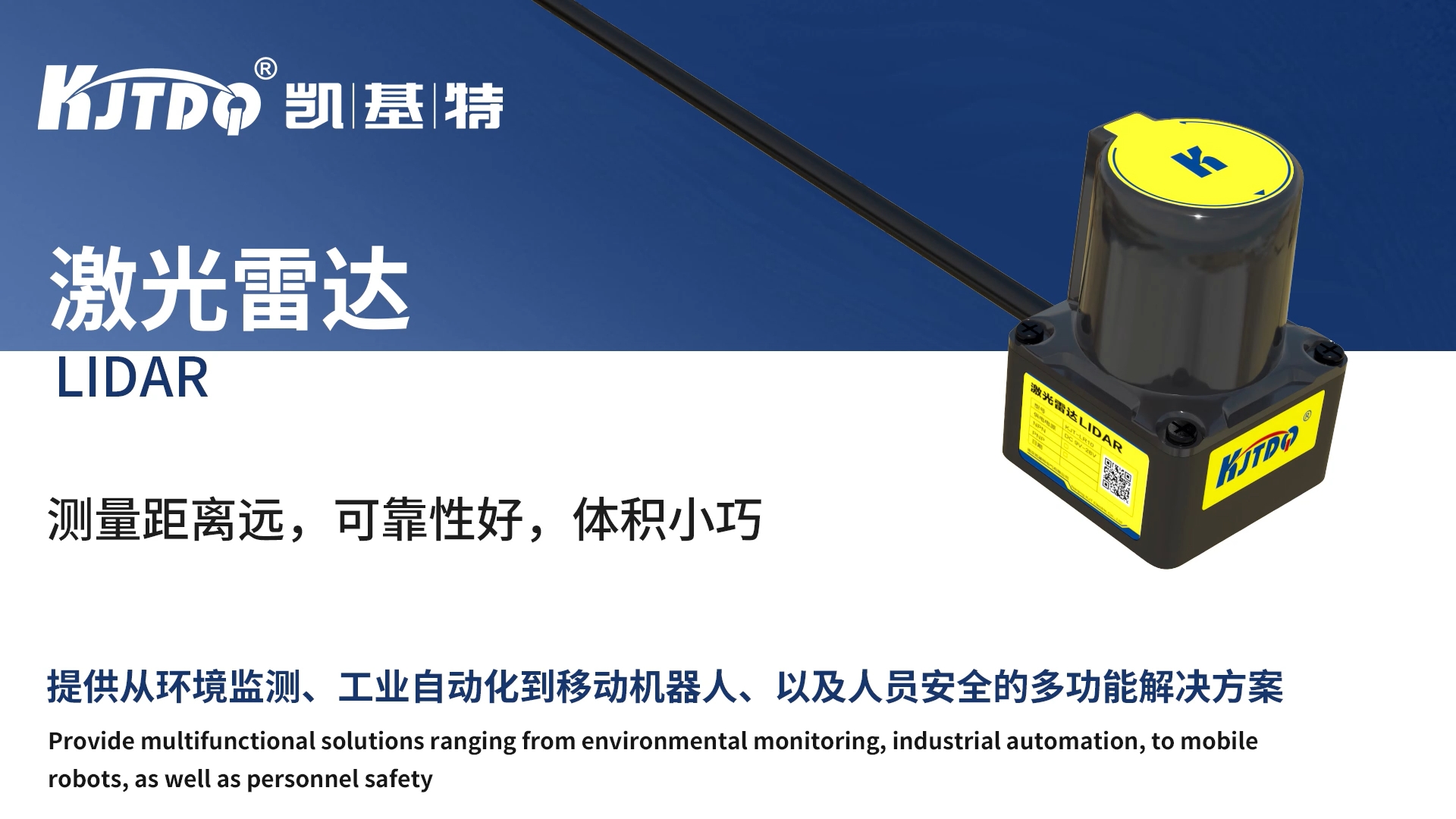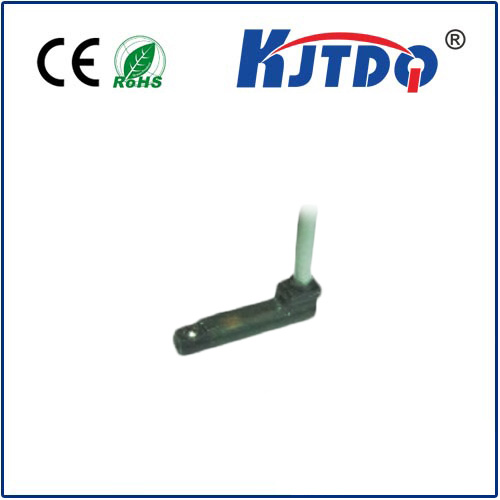no proximity sensor
- time:2025-07-14 14:45:42
- Click:0
The Invisible Gap: Understanding and Adapting to Devices Without a Proximity Sensor
Have you ever pulled your phone away from your ear after a call, only to find your cheek has accidentally muted the conversation, triggered speakerphone, or even hung up? Or maybe you’ve noticed your screen stubbornly staying on while the phone is pressed against your face? If this sounds familiar, you might be encountering life with a device that has no proximity sensor. This seemingly small omission can create surprisingly tangible frustrations in our daily interactions with technology. But what does it really mean, why does it happen, and how can you adapt?
At its core, a proximity sensor is a small, often invisible component typically located near the earpiece or top bezel of a smartphone. Its primary job is brilliantly simple yet crucial: detect the presence of nearby objects without physical contact. This is usually achieved using infrared (IR) light. The sensor emits an IR beam; if an object (like your face during a call) is close enough, the beam reflects back to a receiver, signaling the device that something is near.
This detection triggers several fundamental actions designed to enhance usability and conserve power:
- Screen Blanking During Calls: The most critical function. When the sensor detects your ear, it instantly turns off the display. This prevents accidental touches (cheek dialing, muting, ending calls) and saves battery by turning off the largest power consumer – the screen – when you aren’t looking at it.
- Speakerphone Auto-Switching: On some devices, moving the phone away from your ear automatically switches the call back to the earpiece speaker.
- Pocket/Purse Mode: Helps prevent unintended screen activations when the device is stored away by keeping the screen off if continuous proximity is detected in low-light conditions.
So, why would a manufacturer deliberately exclude such a useful feature? The reasons are multifaceted:
- Cost Reduction: Primarily seen in budget and ultra-budget smartphones, omitting the sensor (and its associated controller components) shaves fractions off the Bill of Materials (BOM). This allows manufacturers to hit aggressive price points.
- Design Constraints: The relentless pursuit of maximizing screen real estate with minimal bezels (“bezel-less displays”) sometimes forces tough choices. Fitting all sensors (proximity, ambient light, front camera) into a tiny forehead notch or under-display area is challenging. Proximity sensors, relying on IR, are particularly tricky to place under screens without impacting performance. Sacrificing the proximity sensor can be a compromise made for aesthetics.
- Component Shortages: Global supply chain issues occasionally force manufacturers to source alternatives or redesign devices on the fly, potentially leading to temporary omissions of non-core components like the proximity sensor.
- Target Audience & Use Case: For feature phones or very basic smartphones aimed at users who make minimal calls, the perceived necessity might be lower, influencing the cost-benefit analysis.
Living without this sensor creates noticeable friction in the user experience:
- Accidental Touch Nightmares: This is the most common frustration. Your ear or cheek brushing against the active screen during a call can lead to muted calls, activated speakerphone, dialed numbers, or prematurely ended conversations. Significantly impacts call reliability.
- Unnecessary Battery Drain: Without the sensor turning off the screen during calls, the display remains on unnecessarily, consuming battery power throughout the duration of every phone call.
- Reduced Sophistication: The lack of automatic features (like screen-off or speaker switching) can make the device feel less intuitive and polished compared to peers that include the sensor.
- Manual Workarounds Required: Users must consciously remember to manually lock the screen before taking a call – a step easily forgotten and disruptive to the natural flow of conversation.
While you can’t physically add a proximity sensor, you can adapt your behavior and leverage software features:
- Manual Screen Lock is Key: Get into the habit of pressing the power/side button to turn the screen off before putting the phone to your ear. This is the single most effective way to prevent accidental touches. Remember to unlock it when you pull the phone away. Using the volume buttons to lock the screen can also be an option if your device supports it via Accessibility settings.
- Leverage “Raise to Wake” or “Double-Tap to Wake”: If your device supports these features, turning them off might help. While they provide convenience, they could inadvertently wake the screen while you’re bringing the phone to your ear, increasing the chance of accidental touches before you manually lock it. Experiment to see if disabling them reduces issues.
- Explore Alternative Dialer Apps: Some third-party dialer applications available on the Play Store might offer their own pocket-dial or accidental touch prevention features, although their effectiveness can vary significantly and they are not a direct replacement for hardware sensing.
- Check Accessibility Settings: Occasionally, specific Accessibility settings might offer touch sensitivity tweaks (like ignoring brief touches) that could marginally help reduce unintended actions, though this is not a reliable solution for the core problem during calls.
- Use a Wired Headset or Earbuds: Taking the phone screen completely out of the equation by using wired or Bluetooth audio accessories is a very effective, albeit not always convenient, workaround. The screen can remain safely off or on without risk of ear-triggered mishaps.
- Screen Protectors? Be Cautious: While not directly related to the lack of a sensor, poorly fitted or low-quality screen protectors covering the top bezel could theoretically interfere with sensors on devices that do have them. Ensure any protector you use has precise cutouts.
The absence of a proximity sensor is a deliberate design or cost-compromise choice, not a malfunction. It shines a light on the complex balance manufacturers strike between cost, design, features, and user experience, particularly in the competitive budget segment. While the omission leads to real inconveniences – primarily accidental touches and faster battery drain during calls – awareness and simple behavioral changes can significantly mitigate the impact. Mastering the manual screen lock habit transforms from an annoyance into second nature, making the “invisible gap” far less disruptive. For those heavily reliant on phone calls and seamless interaction, prioritizing a device that includes this fundamental sensor remains the most comfortable solution.