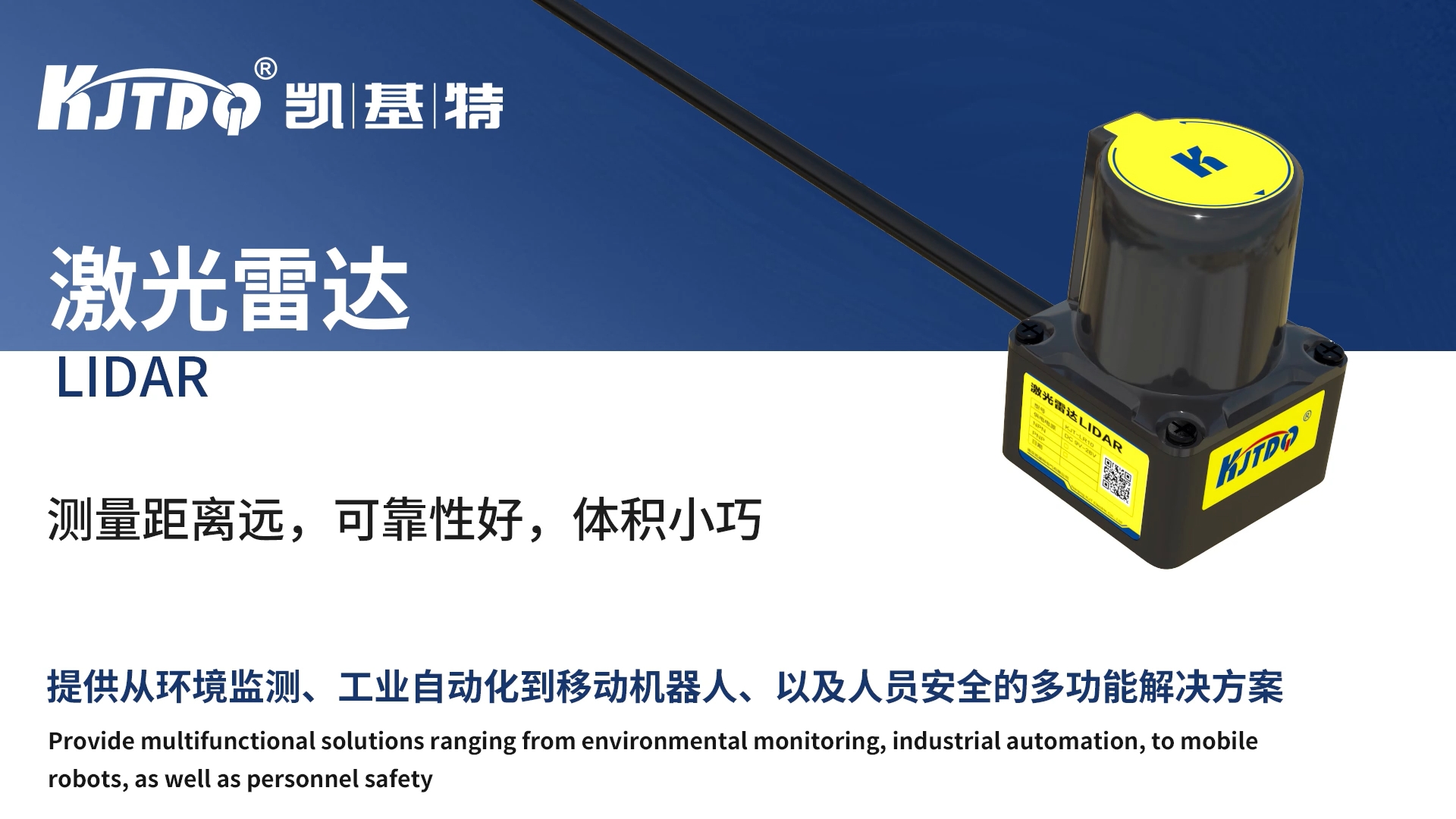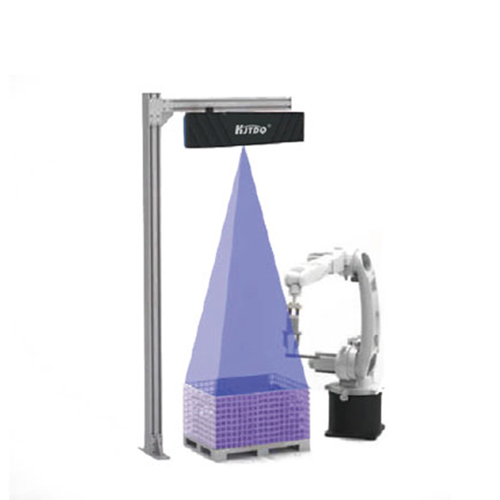arduino proximity sensor distance
- time:2025-07-08 01:10:27
- Click:0
Arduino Proximity Sensor Distance: Measure Your World Accurately
Ever needed your project to react to nearby objects? Want to detect obstacles, count items on a conveyor, or create interactive displays that respond to hand gestures? Measuring distance accurately is fundamental in countless Arduino applications, and proximity sensors are the go-to solution. Understanding how to leverage Arduino proximity sensor distance measurement unlocks a world of possibilities for makers, hobbyists, and engineers alike.
Understanding Proximity Sensors and Distance Measurement
At its core, a proximity sensor detects the presence or absence of an object within a certain range without physical contact. For Arduino projects, the key goal is often determining the distance to that object. Several sensor types excel at this:

- Infrared (IR) Proximity Sensors (e.g., GP2Y0A21YK, GP2Y0A02YK): These sensors emit infrared light and measure the intensity of the light reflected back from an object.
- How Distance is Measured: Closer objects reflect more IR light back to the sensor’s receiver. The sensor’s output (usually analog voltage) changes proportionally to this reflected intensity, which corresponds to distance.
- Calibration is Key: The relationship between voltage and distance isn’t perfectly linear, especially at close and far range limits. Consulting the sensor’s datasheet is essential to understand its specific characteristics and range. You’ll typically need to create a calibration curve or use provided formulas to convert the analog reading (e.g.,
analogRead(A0)) into distance in centimeters or inches.
- Pros: Relatively simple interfacing (mostly analog output), lower cost, good for short to medium ranges (typically 10cm to 80cm, depending on the model).
- Cons: Performance is affected by object color (dark absorbs IR, light reflects well), ambient IR light (sunlight interference), and surface type.
- Ultrasonic Sensors (e.g., HC-SR04, US-100): These sensors emit high-frequency sound waves (inaudible to humans) and listen for the echo.
- How Distance is Measured: The Arduino measures the time (
pulseIn() is commonly used) between sending a trigger pulse and receiving the echo pulse. Since sound travels at a known speed (approximately 343 meters/second in air at room temperature), distance is calculated using the formula: Distance = (Time_of_Flight * Speed_of_Sound) / 2. The division by 2 accounts for the sound wave traveling to the object and back.
- Implementation: Requires precise timing. Libraries like
NewPing significantly simplify the code for common modules like the HC-SR04.
- Pros: Generally more accurate over longer ranges (2cm to 4m+ typical for HC-SR04), less affected by object color or ambient light (though soft materials can absorb sound), relatively low cost.
- Cons: Surface angle matters (sound reflects best perpendicularly), temperature affects speed of sound (some advanced modules compensate), suffers in noisy environments (other ultrasonic sources) or in vacuum.
- Time-of-Flight (ToF) Sensors (e.g., VL53L0X, VL53L1X): These advanced sensors emit a laser pulse and measure the extremely precise time it takes for the light to return.
- How Distance is Measured: Similar principle to ultrasonic, but using light instead of sound. Employs sophisticated internal circuitry to measure the nanosecond-level differences in flight time. Libraries handle the complex calculations, providing a straightforward distance value.
- Pros: High accuracy (± a few millimeters), high precision, fast measurements, longer range potential (cm to several meters, model dependent), minimal interference from ambient light, small form factor.
- Cons: Higher cost than basic IR or ultrasonic sensors, requires I2C communication, can be obstructed by glass/transparent materials, very short minimum detection distance (~5cm for VL53L0X).
Key Considerations for Reliable Arduino Proximity Sensor Distance Measurements
- Sensor Selection: Choose based on your required distance range, accuracy needs, environmental conditions (light, sound, temperature), target object properties (color, material, reflectivity), and budget. Don’t assume one sensor fits all scenarios.
- Power Supply: Ensure stable voltage. Noise on the power line can introduce jitter in readings, especially for analog sensors. Using decoupling capacitors (e.g., 100nF) near the sensor’s power pins is good practice.
- Calibration & Averaging: Rarely will a single raw sensor reading provide the perfect distance. Factors like electrical noise or minor object vibrations affect readings.
- Averaging: Take multiple readings (e.g., 5-10) and average them (
sum / num_readings) to smooth out noise. See the pseudo-code below.
- Mapping/Transformation: For analog IR sensors especially, use
map() or custom formulas based on the datasheet to convert raw analog values into meaningful distances. Calibrate against known distances for best results.
- Filtering: Techniques like Median Filtering (selecting the middle value from a sorted set of readings) can effectively eliminate occasional wild outliers.
- Installation & Environment: Mount the sensor securely. Consider beam angle/field of view – is the sensor detecting only directly ahead, or a wider cone? Account for potential interference sources: bright lights for IR, loud noises for ultrasonic, dust/steam for optical sensors. Maintain a clear path to the target.
- Object Properties: The sensor’s ability to detect and measure distance accurately depends heavily on the object. Large, flat, perpendicular, and reflective surfaces are generally easiest. Small, curved, angled, dark (for IR), or sound-absorbent (for ultrasonic) objects pose challenges. Transparent objects can be problematic for IR and ToF sensors.
Basic Code Structure Examples
Here’s a simplified conceptual overview for each sensor type (always check specific module/library documentation!):
IR Analog Sensor (e.g., Sharp GP2Y0A21YK0F):
const int sensorPin = A0; // Analog input pin
void setup() {
Serial.begin(9600);
}
void loop() {
int rawValue = analogRead(sensorPin); // Read raw analog value (0-1023)
float voltage = rawValue * (5.0 / 1023.0); // Convert to voltage
// ***CRITICAL STEP: Apply calibration function/formula from datasheet***
// Example VERY SIMPLE approximation (REPLACE with actual calibration!):
// float distance_cm = 60.0 / (voltage - 0.4); // Hypothetical formula
Serial.print("Distance: ");
Serial.print(distance_cm);
Serial.println(" cm");
delay(100);
}
Ultrasonic Sensor (e.g., HC-SR04 - Using NewPing Library):
#include
#define TRIGGER_PIN 12
#define ECHO_PIN 11
#define MAX_DISTANCE 200 // Max distance in cm
NewPing sonar(TRIGGER_PIN, ECHO_PIN, MAX_DISTANCE);
void setup() {
Serial.begin(9600);
}
void loop() {
delay(50); // Short delay between pings
unsigned int distance_cm = sonar.ping_cm(); // Get distance in cm
// Consider adding averaging/filtering here
Serial.print("Distance: ");
Serial.print(distance_cm);
Serial.println(" cm");
}
Time-of-Flight Sensor (e.g., VL53L0X - Using Adafruit_VL53L0X Library):
“`cpp
#include
Adafruit_VL53L0X lox = Adafruit_VL53L0X();
void setup() {
Serial.begin(9600);
// Wait for serial monitor (optional)
while (! Serial) {