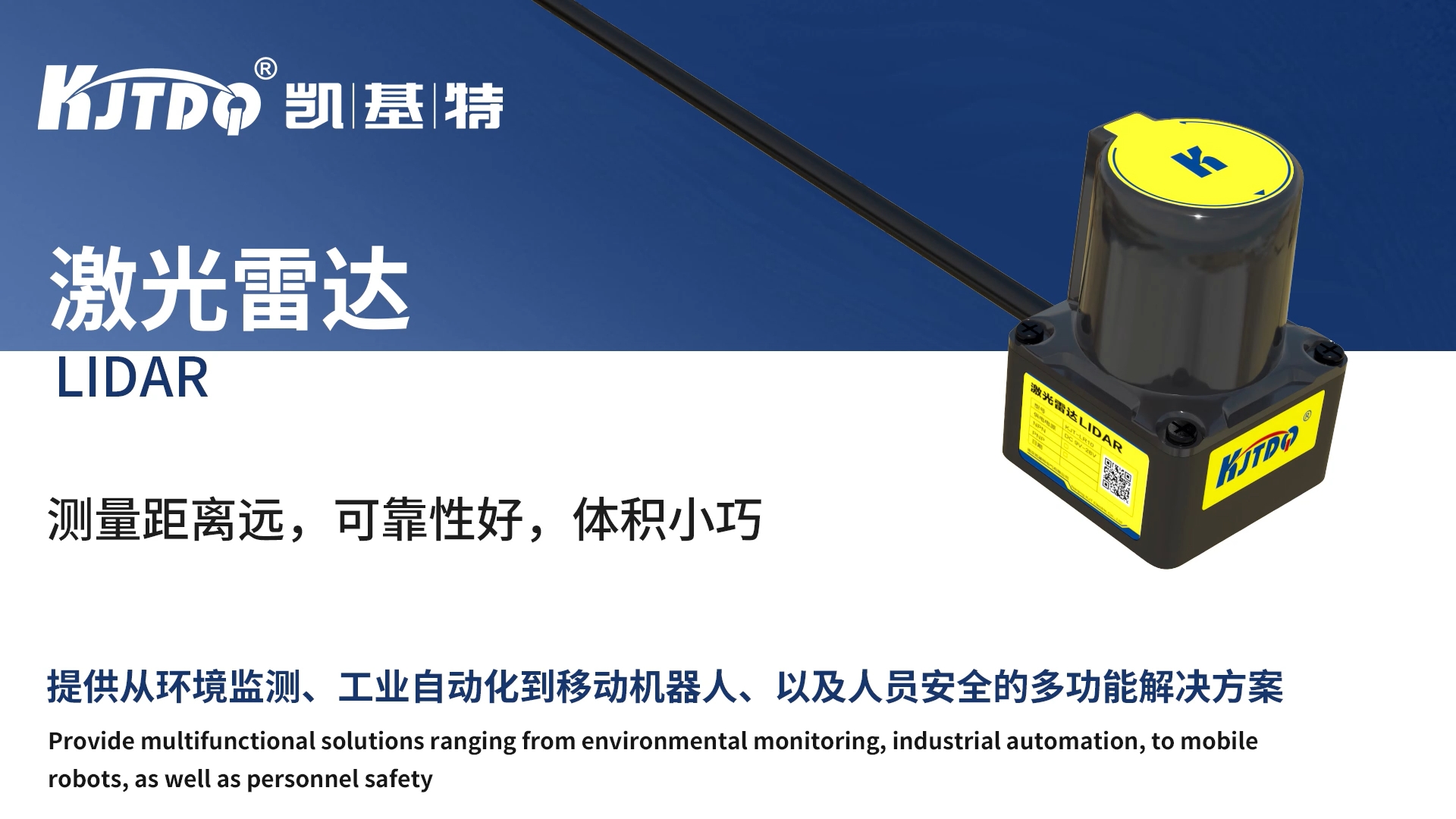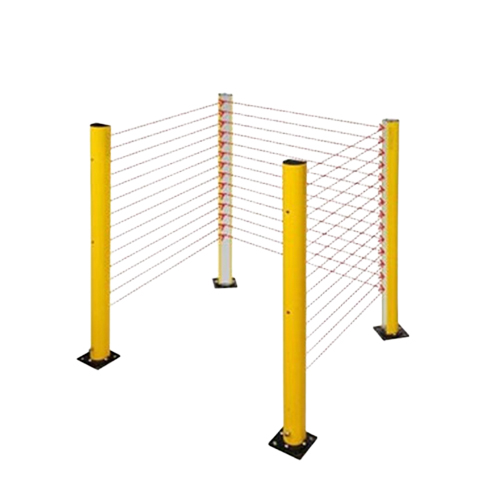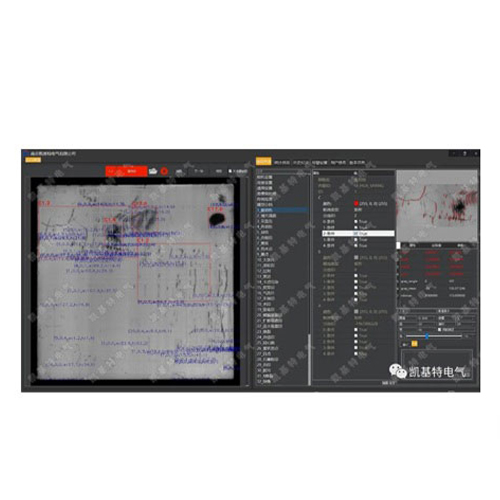ambient light sensor and proximity sensor
- time:2025-07-08 00:21:15
- Click:0
The Dynamic Duo: How Ambient Light and Proximity Sensors Revolutionize Device Interaction
Have you ever marveled at how your smartphone screen seamlessly dims in bright sunlight or automatically brightens in a dim room? Or wondered how it knows to turn off the display when you hold it to your ear during a call? These seemingly effortless interactions, fundamental to modern device usability and power efficiency, are primarily orchestrated by two unsung heroes: the ambient light sensor and the proximity sensor. These tiny, often inconspicuous components work tirelessly behind the scenes, acting as the device’s eyes and intuition, gathering crucial environmental data to create a smoother, smarter, and more energy-conscious user experience. Their synergy is key to modern interaction.
Demystifying the Ambient Light Sensor: The Device’s Eye for Brightness
Often abbreviated as ALS, the ambient light sensor acts as a miniature photodetector. Its core function is straightforward yet vital: to measure the intensity of visible light surrounding the device. It continuously samples the light levels in its immediate environment.
- How It Works: Typically based on photodiodes or phototransistors, the sensor converts incoming photons (light particles) into an electrical current. The stronger the ambient light, the higher the current generated.
- The Magic Happens: This real-time data is fed to the device’s operating system or display controller. The system uses this information to dynamically adjust the screen’s backlight brightness.
- Bright Sunlight: High ambient light reading -> Screen brightness significantly increases to ensure readability and combat glare.
- Dim Environment: Low ambient light reading -> Screen brightness appropriately decreases to prevent eye strain and, crucially, to conserve battery power.
- Beyond Simple Brightness: Modern ALS implementations can also contribute to more nuanced adjustments, like subtly tweaking color temperature (e.g., enabling night mode) based on time and ambient conditions, or optimizing camera settings.
Understanding the Proximity Sensor: Detecting Presence
While the ALS senses light, the proximity sensor detects the physical presence or absence of objects near the device, typically within a few centimeters. Its most iconic role is preventing accidental screen touches during phone calls.

- How It Works: The most common type uses an infrared (IR) approach:
- An infrared LED emits an invisible beam of IR light.
- An infrared photodiode sits nearby, waiting to detect reflections of this emitted light.
- Presence Detected: If an object (like your face or hand) comes close to the sensor, it reflects the IR beam back towards the photodiode. The sensor detects this reflected IR light.
- Absence Confirmed: If no reflection is detected, the sensor assumes no object is nearby.
- The Action Taken: Upon detecting an object nearby (especially during a call), the device immediately disables the touchscreen and often turns off the display. This prevents accidental cheek dialing, hanging up, or activating other functions. When the object moves away (you pull the phone from your ear), the screen and touch functionality are instantly restored.
- Broader Applications: Beyond calls, proximity sensors enable features like preventing pocket dials (by keeping the screen off if covered), triggering features on lift-to-wake gestures, enabling automatic display wake when removing a device from a pocket or bag, and facilitating smart interactions with accessories like cases.
The Power of Synergy: ALS and Proximity Working Together
While powerful individually, the true elegance lies in how ambient light sensors and proximity sensors often collaborate:
- Optimized Power Savings: During a call, the proximity sensor triggers the screen off. Simultaneously, the ALS reading is already low (as the device is against your face/ear). The system uses this combined input to aggressively lower brightness or keep it off, maximizing power saving beyond what either sensor could achieve alone.
- Enhanced User Experience: When you pull the phone away from your ear after a call, both sensors contribute to the response. The proximity sensor detects the absence, enabling the touchscreen. The ALS simultaneously reads the current ambient light level, ensuring the screen comes back on at the perfect brightness instantly, without a jarring adjustment lag. This seamless transition feels intuitive.
- Smart Wake/Sleep: Some devices use the proximity sensor to detect when the device is picked up or covered, while the ALS helps determine if it’s genuinely being used (e.g., picked up in a bright room vs. just jostled in a bag). This collaborative intelligence ensures features like “lift to wake” or “pocket mode” function reliably.
Ubiquitous Applications: Where You Find Them
The combination of ambient light detection and proximity sensing is now standard in a vast array of devices:
- Smartphones & Tablets: The primary domain, essential for display management, call handling, and battery life.
- Laptops: Increasingly common, especially in premium notebooks, enabling automatic keyboard backlight adjustment and power saving when the user is not present.
- Wearables: Smartwatches use ALS for adaptive display brightness outdoors/indoors; proximity sensors can detect when worn versus taken off.
- Automotive Displays: Infotainment systems automatically adjust brightness based on daylight/night driving conditions.
- Consumer Electronics: Smart TVs, displays, IoT devices use them for adaptive brightness and power management based on room occupancy/lighting.
Challenges and Considerations
Despite their sophistication, these sensors face challenges:
- ALS Accuracy: Can be tricked by unusual lighting conditions (e.g., strong colored lights, shadows, mixed lighting environments), potentially leading to suboptimal brightness adjustments. Calibration is crucial.
- Proximity Sensor Limitations: Certain materials (very dark or absorbent surfaces) may not reflect IR light effectively, causing unreliable detection. Placement near speakers or other components can sometimes interfere. Sensor range is also limited.
- Privacy Awareness: While primarily passive environmental sensors, some highly advanced ALS variants can theoretically be exploited for indirect sensing (though extremely difficult and rarely a practical concern).
- Hardware Integration: Positioning both sensors effectively on a bezel-less display design creates engineering challenges.
The Future: Smarter Sensing and Wider Horizons
The evolution continues. Expect ambient light sensors to become more spectrally aware, potentially discerning between natural and artificial light for even better display tuning and wellness features. Proximity sensors may see enhanced range, multi-object detection, or integration with other sensing modalities like time-of-flight (ToF). Their collaboration will deepen, enabling even more context-aware interactions. As display technology (OLED, MicroLED) and power saving demands grow, the role of these sensors in managing power dynamically becomes ever more critical. They are fundamental building blocks enabling truly adaptive and intuitive device experiences.
The silent partnership between the ambient light sensor and proximity sensor exemplifies how sophisticated, miniaturized technology seamlessly enhances our daily digital interactions. They masterfully blend environmental awareness with user context, proving that sometimes the smallest components deliver the most significant impact on usability and efficiency.