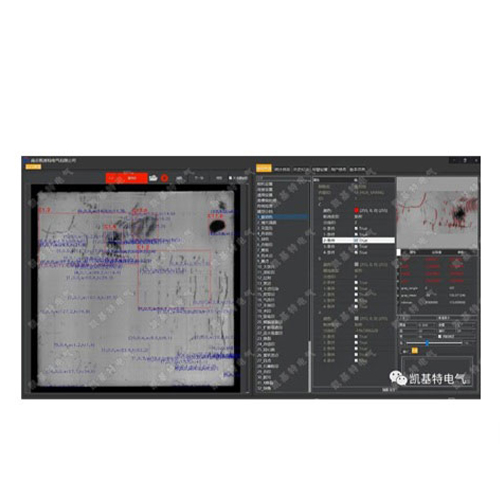check

check

check

check
Have you ever marveled at how your smartphone screen magically dims in a dark room or instantly turns off when held to your ear during a call? These seemingly simple, yet remarkably intuitive responses are the direct result of two tiny, often overlooked components working tirelessly behind the scenes: the ambient light sensor (ALS) and the proximity sensor. Understanding how these sensors function and collaborate reveals a fascinating layer of the intelligence built into our everyday gadgets.
While their names might sound technical, the roles they play are fundamentally about enhancing user experience and optimizing device performance. They act as the device’s eyes and sense of nearness, enabling automatic adjustments that make interactions smoother, conserve precious battery life, and prevent accidental touches. Their integration is so seamless that we often take their benefits for granted – until we encounter a device where they malfunction.
Demystifying the Ambient Light Sensor: The Device’s Light Meter
At its core, the ambient light sensor functions much like the human eye’s pupil, constantly measuring the intensity of light in the surrounding environment. Typically located near the device’s front speaker or bezel, this small sensor employs a photodiode calibrated to detect light across the visible spectrum. The sensor converts the detected light into an electrical signal proportional to its intensity.
This real-time data is then fed to the device’s software. Based on pre-programmed algorithms or user-defined preferences, the system dynamically adjusts the screen brightness. This process, known as auto-brightness, is the sensor’s most prominent application:
Beyond screen brightness, the data from the ambient light sensor can also inform other features, like adaptive color temperature settings (Night Shift, Blue Light Filter), optimizing display appearance based on the time of day and ambient lighting conditions.

Understanding the Proximity Sensor: The Guardian Against Accidental Touches
While the ALS measures light, the proximity sensor detects the presence or absence of nearby objects without physical contact. Most commonly found near the earpiece on smartphones, this sensor often utilizes an infrared (IR) LED and an IR photodetector. Here’s the simple yet effective principle:
The most ubiquitous use case is during phone calls: as soon as you raise the phone to your ear, the proximity sensor detects your head and signals the system to turn off the display. This crucial action prevents accidental cheek or ear presses from muting the call, hanging up, or activating unwanted features. The display instantly powers back on when you move the phone away from your ear.
Other applications include:
The Synergy: Where Light Meets Proximity
The true power of these sensors is unleashed not just individually, but through their sensor synergy. They work collaboratively within the device’s ecosystem to create a more intelligent and context-aware experience:
Ubiquitous Applications: Beyond Just Smartphones
While smartphones are the most common stage for the ambient light and proximity sensor duo, their utility extends far wider:
The Evolution: Towards Smarter Sensing
Sensor technology is constantly evolving. We are seeing the emergence of multi-spectral ambient light sensors that can not only detect brightness but also estimate color temperature more accurately. Advanced time-of-flight (ToF) proximity sensors offer more precise distance measurement capabilities beyond simple presence detection, enabling new interaction models. Sensor fusion, combining data from ALS, proximity, accelerometers, and gyroscopes, continues to refine the device’s understanding of its environment and user intent, paving the way for even more intuitive and efficient interactions.
In essence, the ambient light and proximity sensor are fundamental pillars of modern device intelligence. They quietly perform essential tasks that significantly enhance usability and efficiency. From protecting our ears from accidental button presses during calls to ensuring our screens are perfectly readable in any environment while optimizing battery consumption, their contribution is profound. As technology progresses, these unassuming components will continue to evolve, becoming even smarter and more integral to the seamless, context-aware experiences we expect from our devices. Their synergy exemplifies how combining simple sensing capabilities can create remarkably sophisticated and user-friendly behaviors.