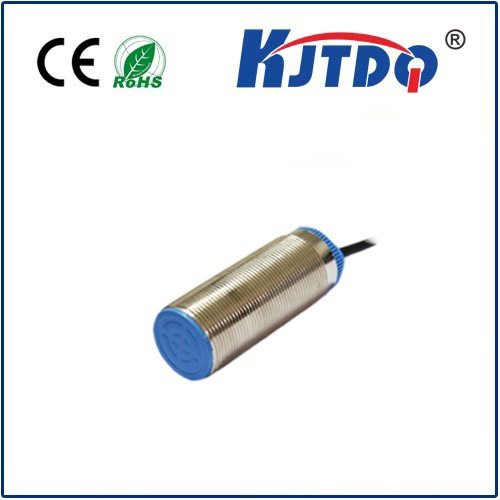check

check

check

check
Remember the frustration of your mouse cursor jumping erratically or refusing to track smoothly on that glossy desk or patterned mousepad? Those days largely ended with the widespread adoption of the optical mouse, but a significant leap forward arrived with the laser mouse sensor. This technology fundamentally reshaped expectations for PC navigation, offering a level of precision and versatility that felt almost telepathic. Understanding how laser sensors work reveals why they became, and often remain, the preferred choice for demanding users.
For decades, the humble ball mouse dominated desks, inherently limited by friction, dirt accumulation, and the need for a specific mousepad surface. The optical mouse revolution, pioneered by early LED (Light-Emitting Diode) sensors, eliminated the ball, capturing surface images thousands of times per second to track movement. While a massive improvement, these first-generation optical sensors struggled on reflective or perfectly uniform surfaces like glass or high-gloss finishes. They needed discernible texture to track effectively.
Enter the Laser Mouse Sensor. Rather than using an LED, it employs a tiny laser diode as its illumination source. This seemingly small change yields profound differences. Laser light is highly coherent and focused, allowing the sensor to illuminate surfaces with incredible intensity and penetrate deeper into microscopic textures.

The core advantage lies in how the laser interacts with surfaces:
How Does the Process Work? Just like an optical sensor, the core principle involves taking rapid snapshots of the surface beneath the mouse. The laser diode fires its beam downwards. This light scatters off the microscopic texture of the surface. The reflected light passes through a lens and is captured by a tiny, high-speed CMOS (Complementary Metal-Oxide-Semiconductor) imaging sensor. A specialized Digital Signal Processor (DSP) onboard the mouse then compares consecutive images, calculating the direction and distance the mouse has moved based on the minute changes in the pattern of reflected light. This data is sent to your computer, translating into smooth, precise cursor movement on your screen. The laser simply provides a brighter, more detailed “picture” for the sensor and DSP to analyze.
Beyond Marketing Hype: Practical Considerations
The Laser Sensor Legacy and Its Place Today
The laser mouse sensor represented a quantum leap in performance and convenience. It empowered users with true freedom, liberating them from the constraints of specific surfaces and enabling unparalleled precision for creative and competitive tasks. While cutting-edge optical sensors have closed many of the performance gaps, particularly in surface compatibility and raw DPI numbers, laser technology remains highly relevant and competitive.
For users who demand the absolute highest surface tolerance – perhaps working directly on glass, glossy magazine pages, or intricate patterned surfaces – a laser sensor can still offer a definitive edge. They also continue to power many high-performance gaming mice favored by professionals. Understanding the fundamental differences between sensor types empowers you to choose the tool that best fits your specific environment and workflow. The laser mouse sensor, born from the need for greater precision and adaptability, continues to be a cornerstone technology in the pursuit of seamless, reliable cursor control.