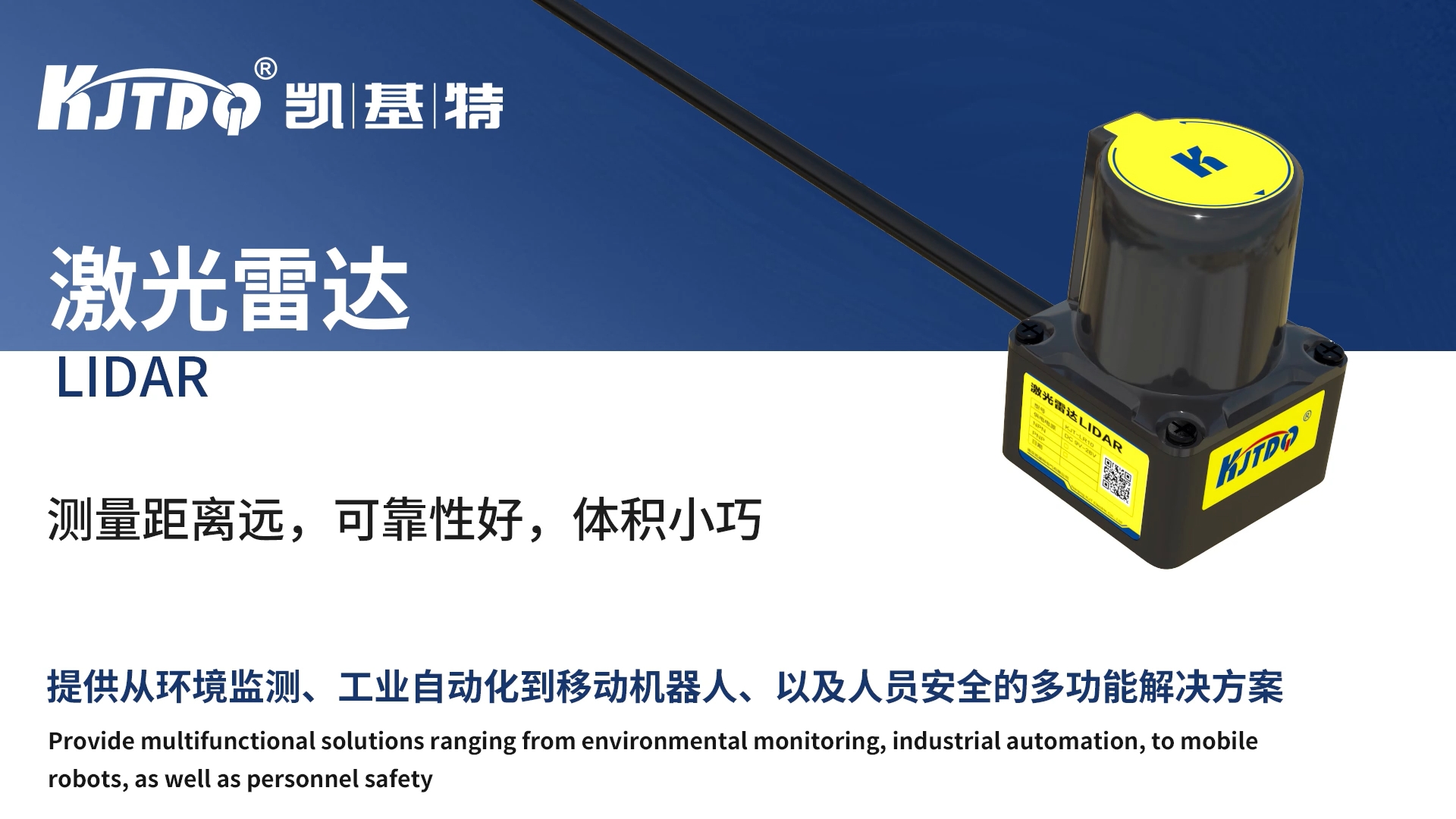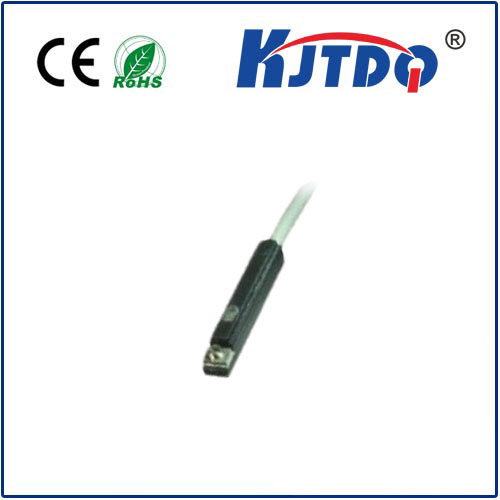kode sensor proximity
- time:2025-07-12 02:27:52
- Click:0
The Power of Proximity Sensor Code: Enhancing Interaction in Smart Systems
Ever picked up your phone to answer a call and the screen magically turns off? Or walked towards supermarket doors and they silently glide open? These seemingly effortless interactions are powered by a fundamental technology: the proximity sensor. The magic behind these responsive systems doesn’t lie solely in the sensor hardware itself, but critically in the software instructions that interpret its signals – the proximity sensor code. This code is the crucial bridge translating raw detection into meaningful, automated actions, making our interactions with technology seamless and intelligent.
Understanding the Proximity Sensor Hardware
At its core, a proximity sensor detects the presence or absence of an object within a specific range without physical contact. Common technologies include:
- Infrared (IR): Emits an IR beam and detects its reflection. Distance is often inferred based on reflection intensity or time-of-flight measurements.
- Capacitive: Detects changes in an electrostatic field caused by a nearby conductive or dielectric object. Common in touchscreens and faucets.
- Ultrasonic: Emits high-frequency sound waves and listens for echoes to calculate distance.
- Inductive: Detects metallic objects by inducing eddy currents that alter an electromagnetic field.
The sensor outputs a signal – this could be a simple digital (on/off) state when an object crosses a threshold (“object detected” or “no object detected”), or a more complex analog signal representing the varying distance.

The Crucial Role of Proximity Sensor Code
This is where the proximity sensor code becomes indispensable. It’s the software running on a microcontroller (like an Arduino, ESP32, or STM32) or within an operating system (like on your smartphone) that:
- Reads the Raw Signal: The code continuously polls or receives interrupts from the sensor’s output pin, reading its analog voltage (converted via an ADC - Analog-to-Digital Converter) or digital state.
- Processes and Interprets (Signal Conditioning): Raw sensor data is often noisy.
- Filtering (like averaging multiple readings) is applied to smooth erratic values.
- Calibration routines within the code often establish baseline thresholds in the specific environment. For instance, code might instruct the system to “learn” the ambient IR level when no object is present.
- Makes Decisions Based on Thresholds: This is the core intelligence.
- For binary detection (digital sensors or simple analog setups), code checks:
if (sensor_value > detection_threshold) { object_present = true; } else { object_present = false; }
- For distance measurement (analog sensors), code uses calibration data to map the sensor reading to an estimated distance:
distance_cm = map(sensor_value, min_reading, max_reading, min_distance, max_distance);
- Triggers Actions: Based on the decision, the code executes specific tasks:
- Toggle an Output: Turn an LED on/off, activate a relay controlling a door, or disable a touchscreen (
digitalWrite(RELAY_PIN, HIGH);).
- Send Data: Transmit the detection state or distance value via UART (serial), I2C, SPI, Bluetooth, or Wi-Fi to another device or system.
- Initiate Complex Sequences: Wake up a device from sleep, trigger an alarm, activate a safety stop on machinery, or adjust system behavior based on proximity context.
- Optimizes Performance: Good proximity sensor code incorporates:
- Debouncing: Ignoring rapid, spurious state changes to prevent erratic triggering.
- Hysteresis: To prevent “chatter” near the detection threshold. This involves having a slightly different threshold for turning detection on vs off.
- Power Management: Intelligently putting the sensor or MCU into low-power sleep modes when inactivity is detected, waking only on a proximity interrupt. (
attachInterrupt(digitalPinToInterrupt(SENSOR_PIN), detectionHandler, CHANGE);)
- Error Handling: Dealing gracefully with sensor failures or out-of-range values.
Key Applications Enabled by Proximity Sensor Code
The synergy of sensor hardware and well-crafted code enables widespread applications:
- Smartphones & Tablets: Screen on/off during calls (saves battery, prevents accidental touches), automatic brightness adjustment based on pocket detection, gesture recognition.
- Robotics: Collision avoidance (critical for safety and navigation), object grasping/presence detection for pick-and-place, docking maneuvers.
- Industrial Automation: Object counting on conveyor belts, machine guarding (stops machinery if a human hand is detected), liquid level sensing in tanks, determining the position of parts on an assembly line.
- Consumer Electronics: Automatic activation of hands-free faucets and soap dispensers (hygiene), interactive displays that activate when approached, touchless light switches.
- Automotive: Parking assistance systems (detecting walls/curbs), blind-spot monitoring, automatic trunk opening (“kick sensor”), driver presence detection.
- Home Automation: Intrusion detection, presence-based lighting control, smart appliance activation when approached.
Crafting Effective Proximity Sensor Code: Essential Considerations
Writing robust proximity sensor code involves more than basic I/O operations:
- Calibration is King: Build routines to establish accurate thresholds or distance mappings under different environmental conditions (e.g., lighting for IR).
- Handle Latency: Ensure the code processes readings and triggers actions fast enough for the application (e.g., collision avoidance needs very low latency).
- Tune Filtering & Hysteresis: Find the right balance between responsiveness and stability to avoid false triggers or sluggish reactions.
- Prioritize Reliability: Implement redundancy or error-checking if the sensor’s function is critical (e.g., safety interlocks).
- Understand Sensor Nuances: Know the specific sensor’s characteristics – its detection range, field of view, susceptibility to different materials/colors (IR), or environmental factors like humidity (ultrasonic).
Beyond Simple Detection: Advanced Integration
Modern systems often integrate proximity sensing with other technologies and complex software:
- Sensor Fusion: Combining proximity data with accelerometer, gyroscope, or camera inputs to create richer contextual awareness (e.g., distinguishing between a hand approaching a phone screen vs. the device just being tilted).
- Gesture Recognition: Interpreting sequences of proximity changes (e.g., a hand waving) as specific commands. This requires sophisticated signal processing algorithms within the code.
- Context-Aware Systems: Code that uses proximity as one input among many (location, time, user identity) to make intelligent decisions about device behavior or resource management.
Proximity sensor code is the unsung hero working silently behind the scenes. It transforms the fundamental capability of “detecting presence” into the sophisticated, responsive interactions we increasingly expect from smart devices and automated systems. From preserving smartphone battery life to ensuring robotic safety on factory floors, the intelligence embedded within this software makes proximity sensing not just functional, but truly powerful. Mastering the art of writing clean, efficient, and robust code for proximity sensors remains essential for engineers shaping the future of human-machine interaction and intelligent automation across countless domains.