









check
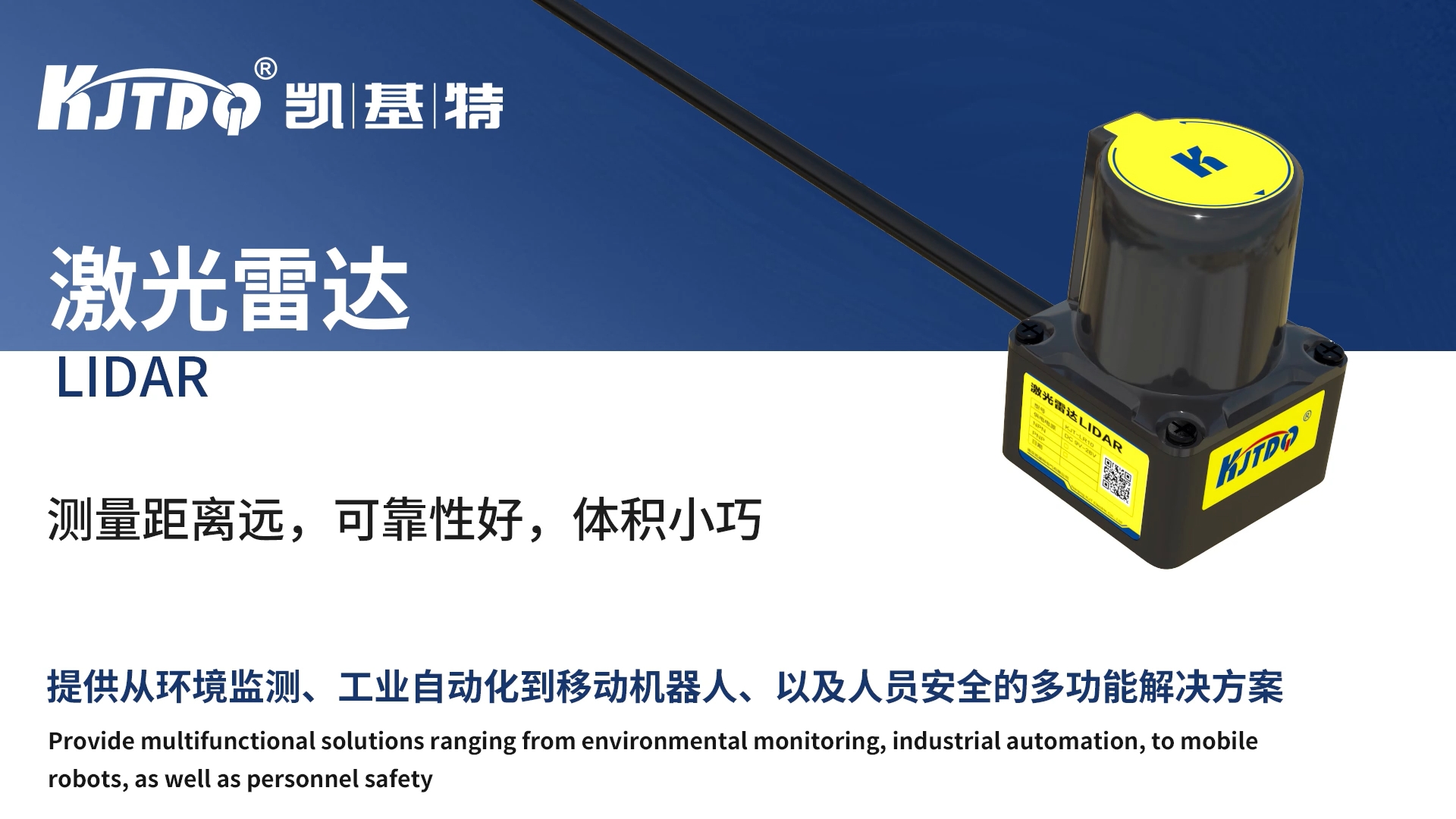
check

check

check

check

check

check

check

check

check
Imagine controlling lights with a wave of your hand, receiving alerts when someone approaches a restricted area, or automating processes without physical contact. This is the magic of proximity sensing, and combining it with the versatile ESP8266 microcontroller opens a world of accessible, connected projects. This guide delves into how you can leverage an ESP8266 proximity sensor setup for innovative smart interactions.
Why the ESP8266 is Perfect for Proximity Sensing
At the heart of countless IoT devices lies the ESP8266. This tiny, affordable chip packs a serious punch: a capable processor, integrated Wi-Fi connectivity, and sufficient GPIO pins for interfacing with sensors. Its ability to connect to a network or the internet is what truly sets it apart. When paired with a proximity sensor, the ESP8266 doesn’t just detect presence; it can instantly report that detection anywhere – to your smartphone, a cloud dashboard, another device, or trigger actions like lighting control or security alerts. This transforms simple detection into smart automation.
Choosing the Right Proximity Sensor for Your ESP8266

Several sensor types can detect proximity, each with unique strengths. Understanding them is key to selecting the best fit for your ESP8266 project:
Building Your ESP8266 Proximity Sensor: IR Example
Let’s walk through a simple example using a common IR proximity sensor module (like the HW-201):
VCC pin to the ESP8266 3.3V pin.GND pin to the ESP8266 GND pin.OUT pin to a free GPIO pin on the ESP8266 (e.g., D1 / GPIO5).HIGH/LOW output.#define PROX_SENSOR_PIN D1 // Define the pin connected to sensor OUT
void setup() {
Serial.begin(115200); // Start serial communication
pinMode(PROX_SENSOR_PIN, INPUT); // Set sensor pin as INPUT
}
void loop() {
int proximityState = digitalRead(PROX_SENSOR_PIN); // Read sensor state
if (proximityState == LOW) { // LOW often means object detected (check your sensor's logic)
Serial.println("Object detected nearby!");
// Add your action here: e.g., turn on an LED, send an MQTT message
} else {
Serial.println("No object detected.");
// Add your action here: e.g., turn off LED
}
delay(100); // Small delay to avoid flooding serial monitor
}
Tools -> Serial Monitor in Arduino IDE, set to 115200 baud). Bring an object near the sensor. Adjust the potentiometer on the sensor module until you see the state reliably change (LOW for detected, HIGH for clear, or vice-versa - always check your specific sensor’s datasheet) at the distance you desire.Making Your Sensor Smart: The ESP8266 Edge
This basic setup detects proximity, but the real power emerges with the ESP8266’s connectivity. Instead of just printing to the serial monitor, your code can:
ESP8266HTTPClient to trigger IFTTT webhooks or send direct HTTP requests.Practical Applications for Your ESP8266 Proximity Sensor
The combination of low cost, Wi-Fi capability, and ease of programming makes the ESP8266 proximity sensor ideal for countless applications:









